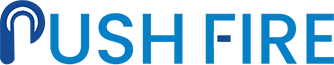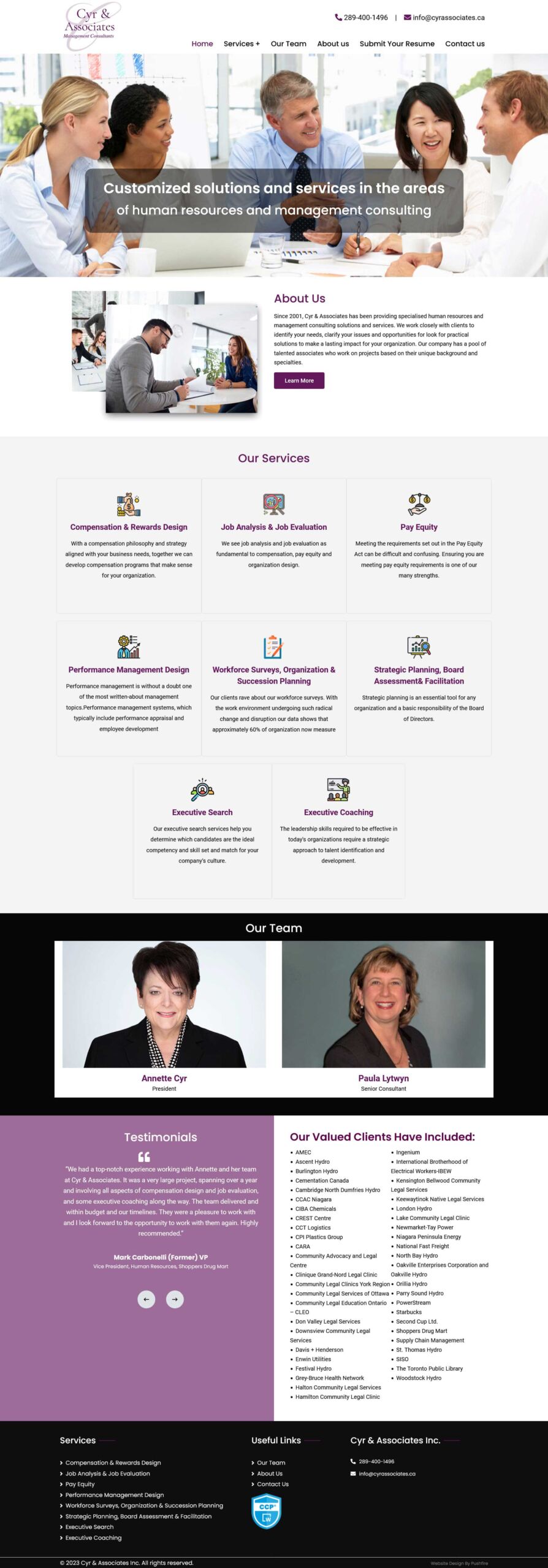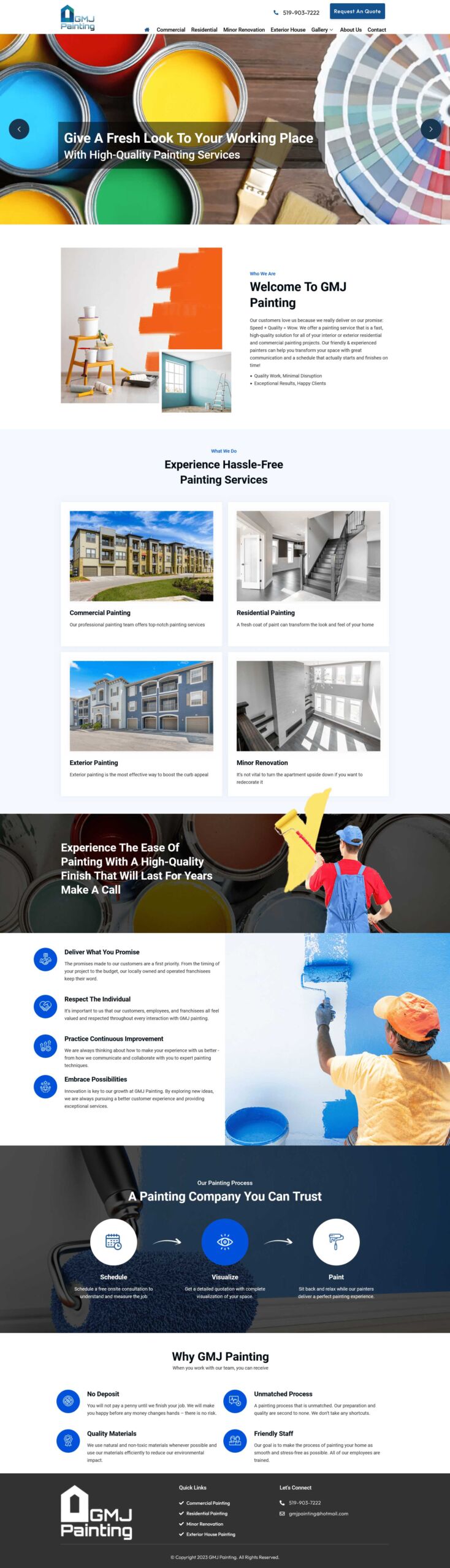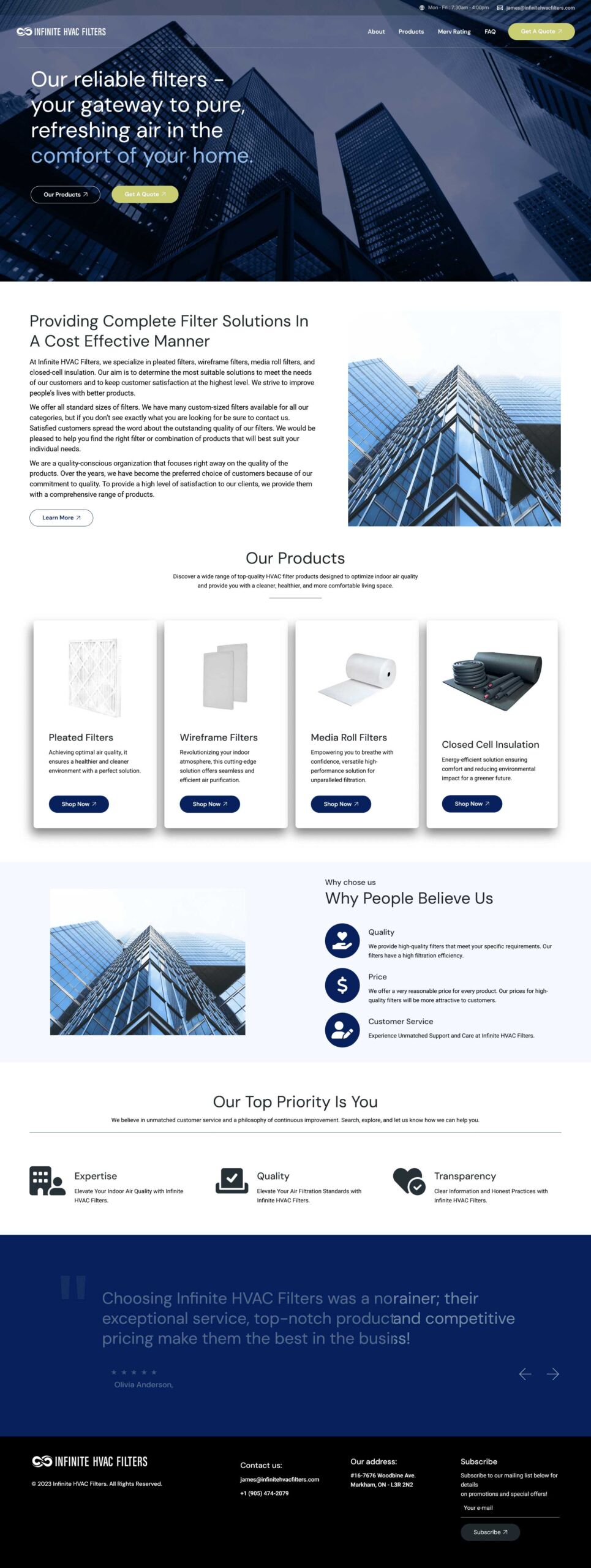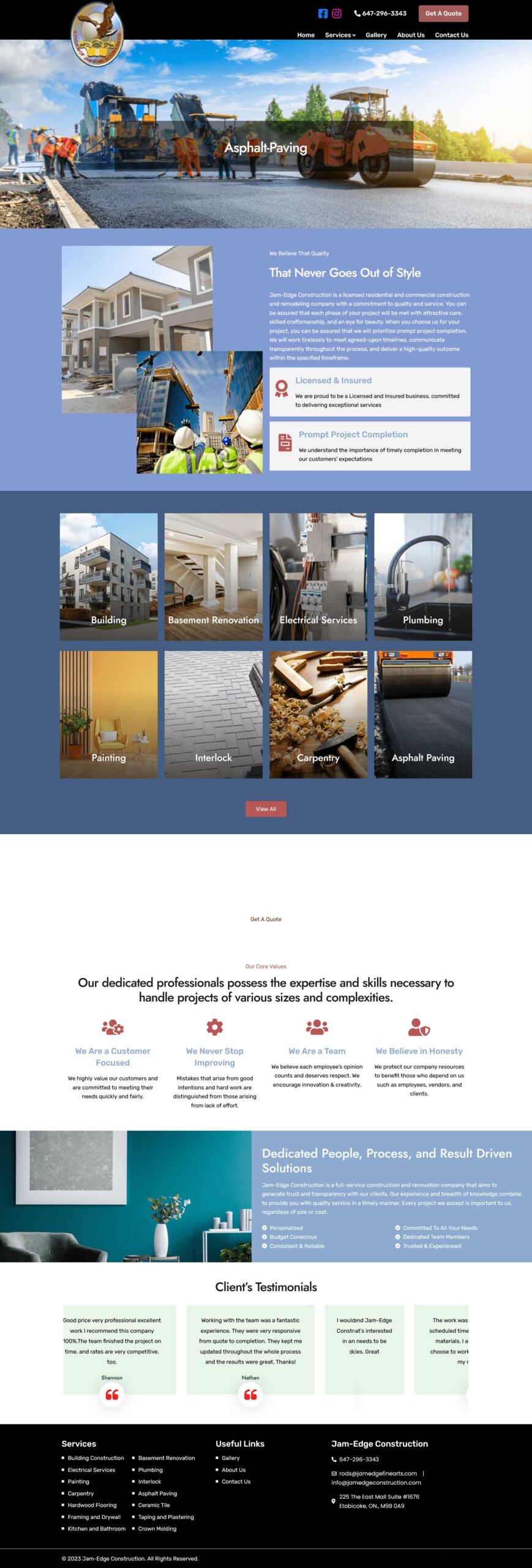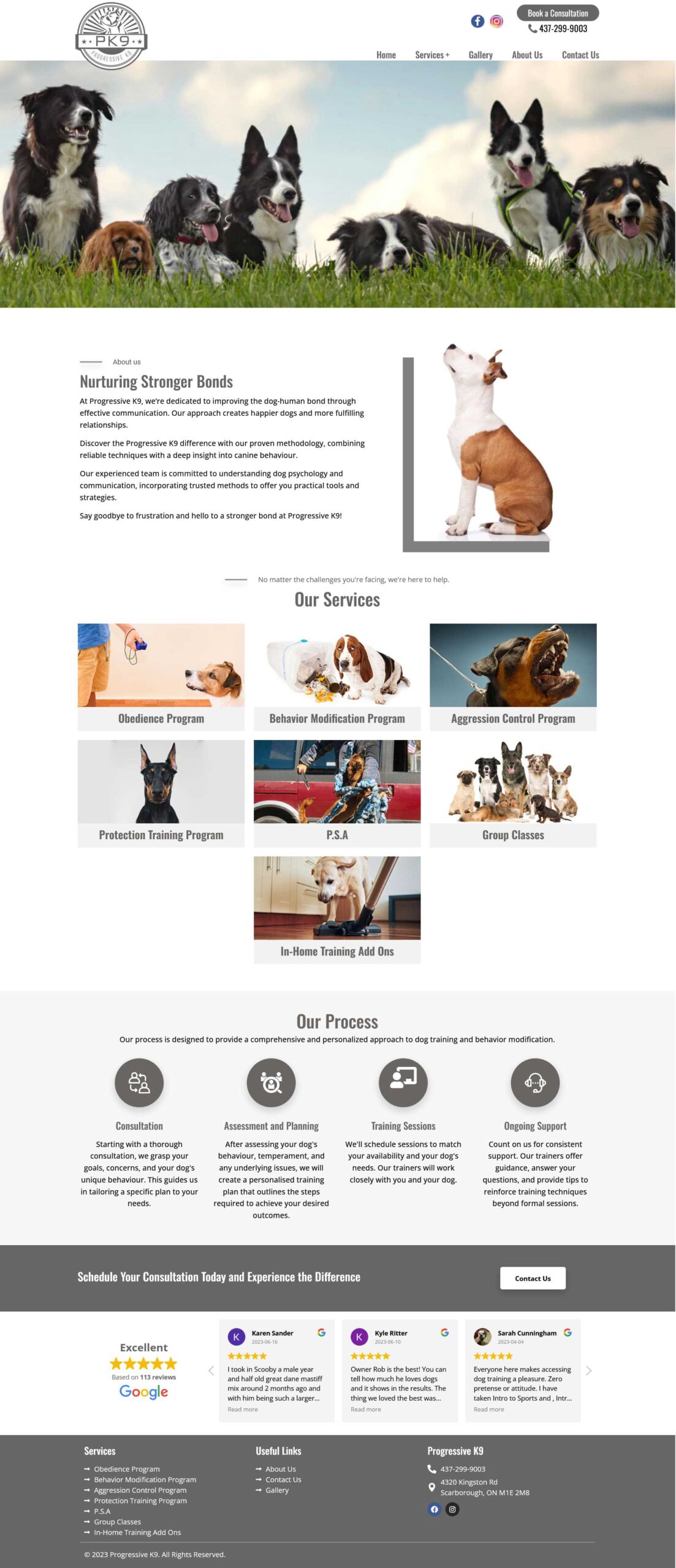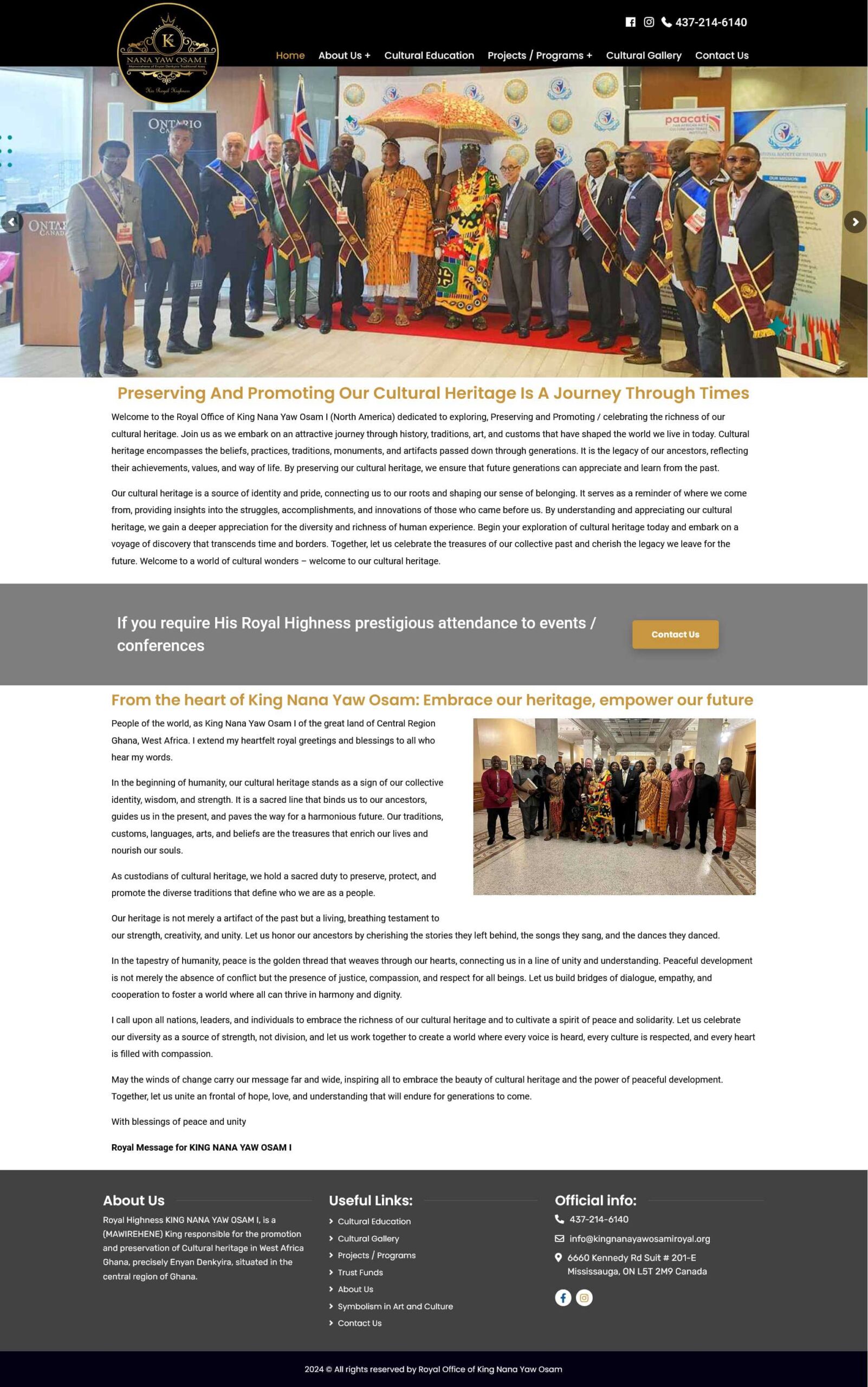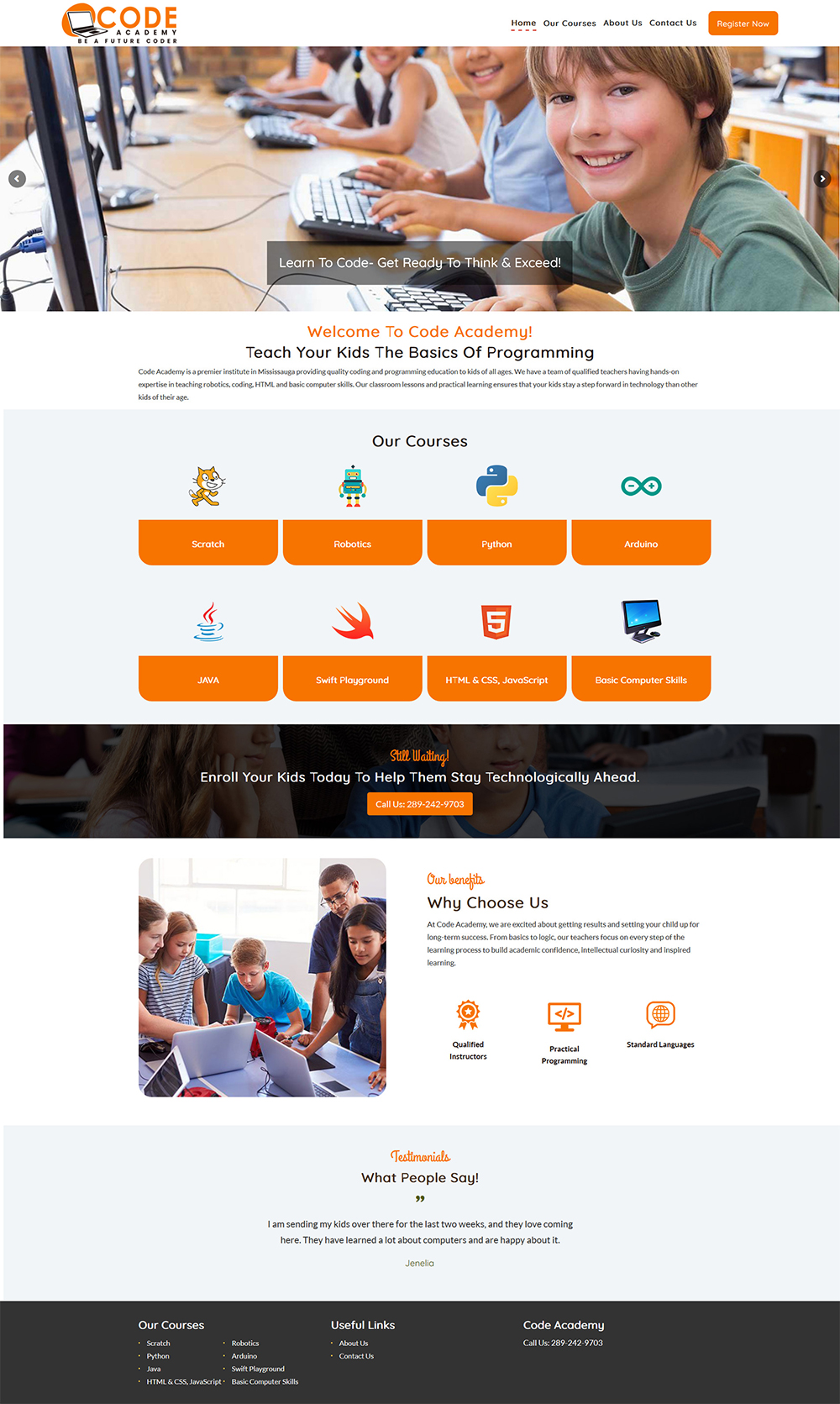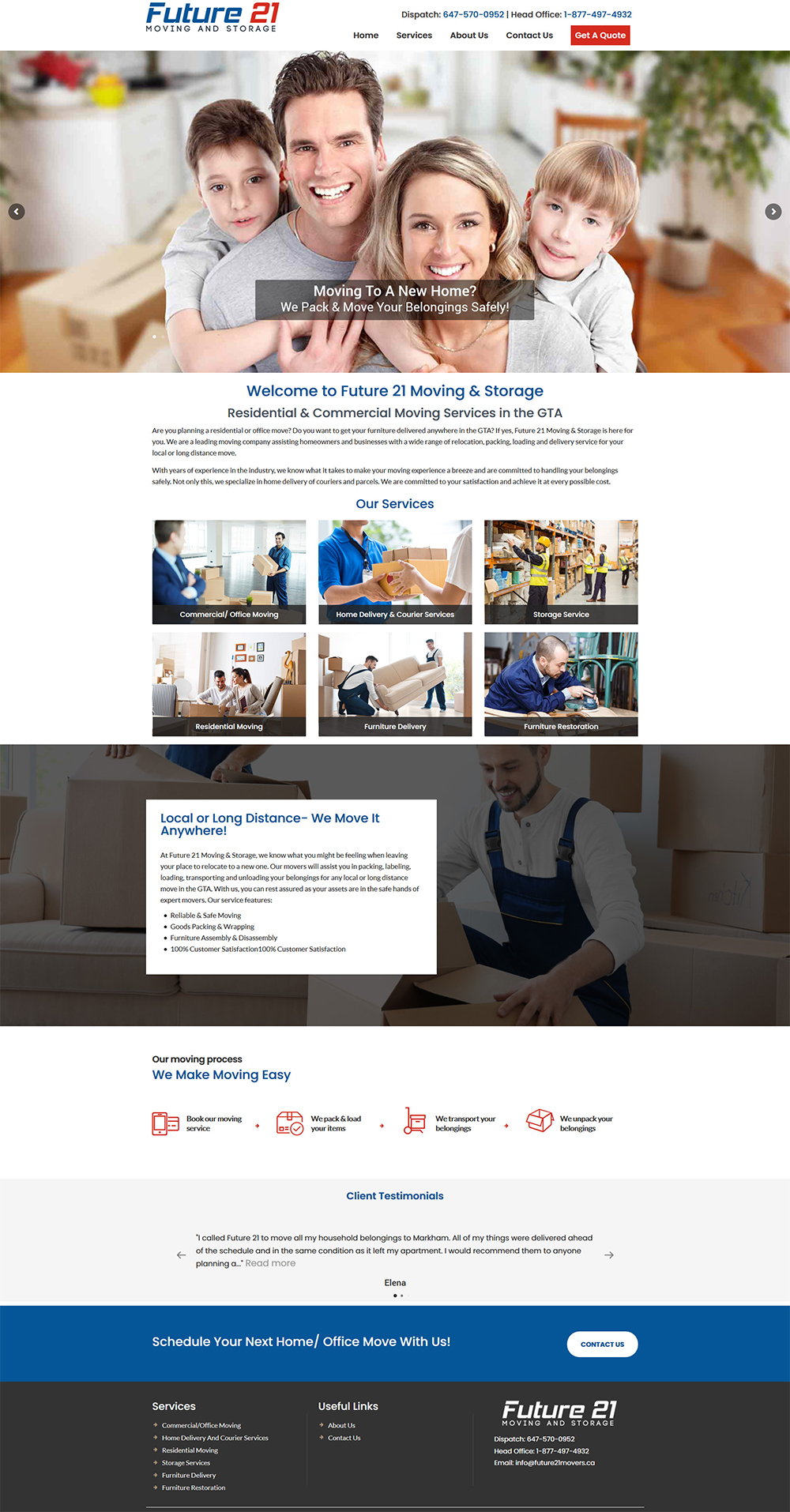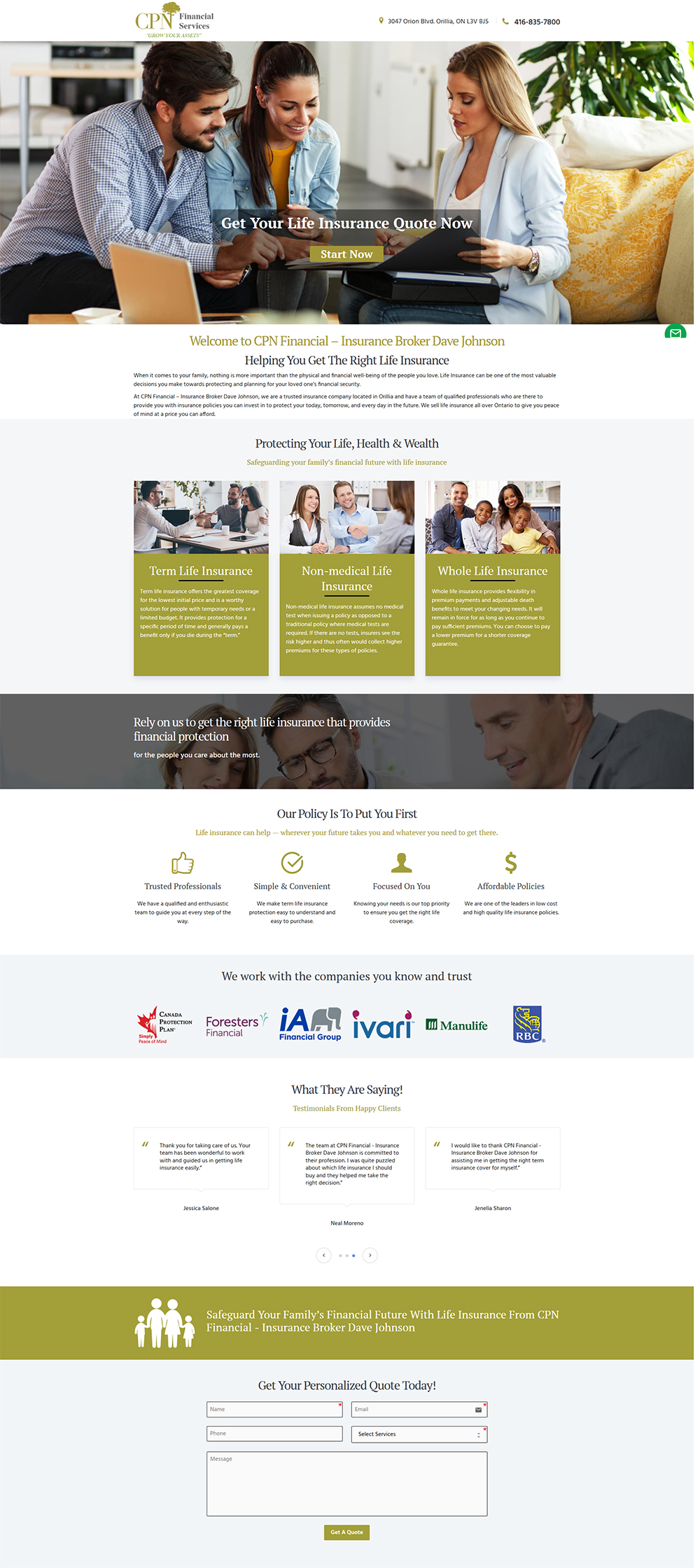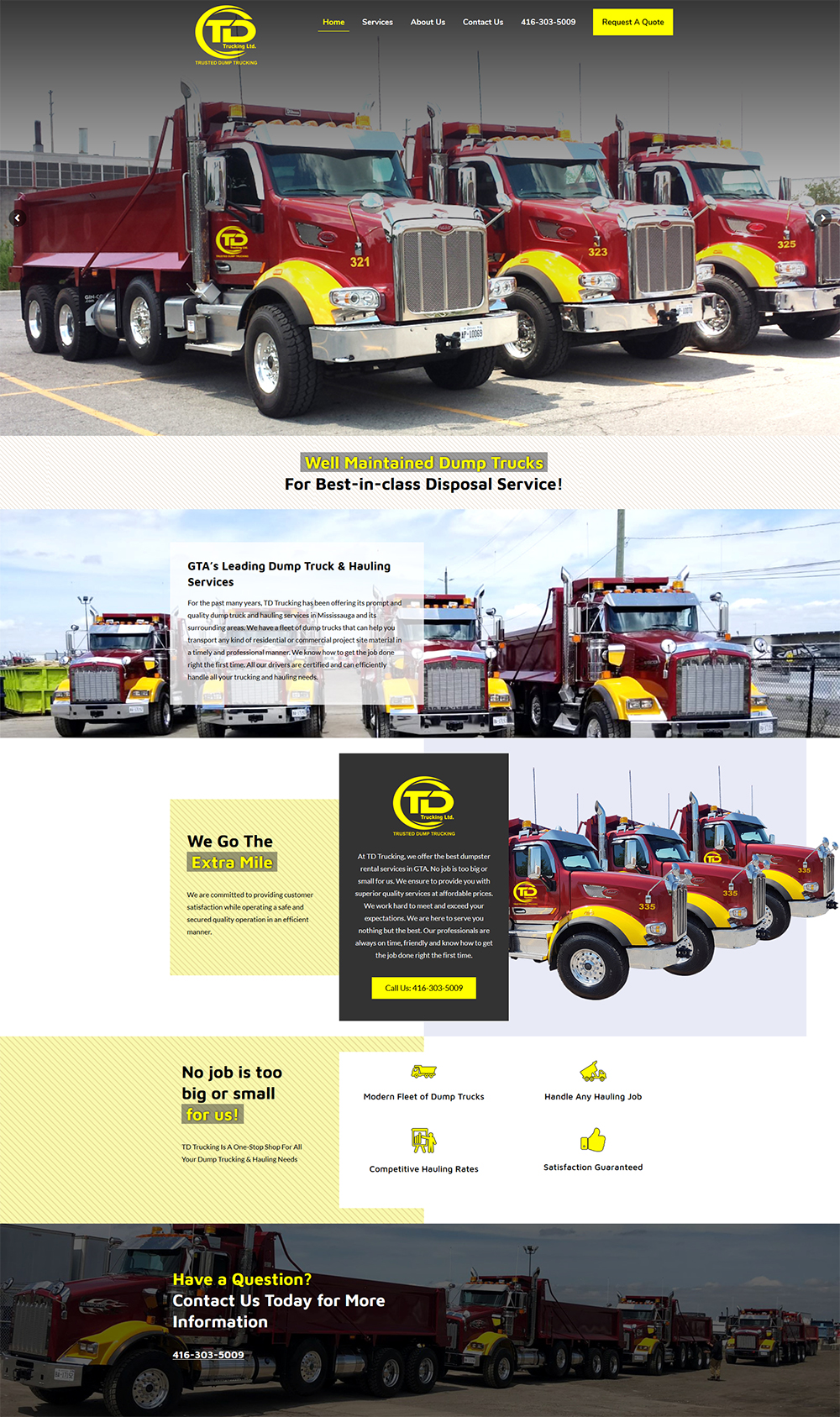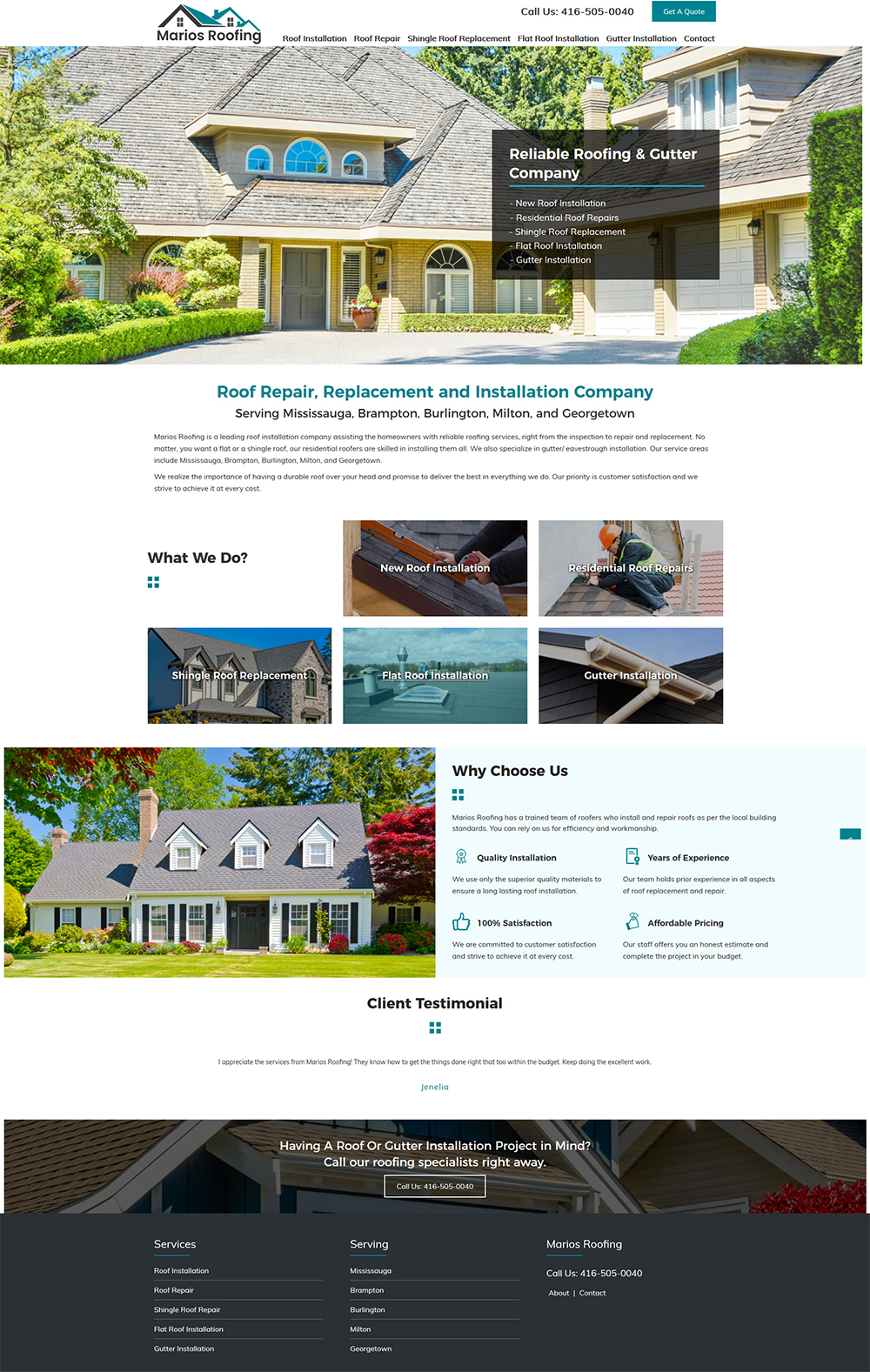SEO is the backbone of any business running online. It helps in improving your website’s rank overall on different search engines. Whether it is on-page or off-page SEO, it will help in boosting the traffic on the website. Consequently, it will result in increased sales and revenue.
Is your website built on WordPress? The most reliable SEO tool that WordPress allows you is Yoast SEO. So, start with installing Yoast SEO, and you enter the dashboard from the SEO tab on WordPress. If this is your first time, then here is an SEO tour- a guide to aid you in setting up all SEO basics.

How to Use Yoast SEO for WordPress?
Let us start with the guide quickly to use WordPress SEO.
Start with Environment
When you set up, you will have options to choose from. Depending upon the need, you can select either of them. Moreover mostly, Option A is preferred.
Site Type
So, while setting up SEO Yoast for your WordPress site, you need to consider the type of website you have. Whether it is a blog, an online shop, a news channel, a small offline business, a portfolio, a corporation, or something else. It allows the tool to have an idea about your business before bringing more options to you.
Person or Organization
Next, you have the option to choose if you represent a particular person or an organization. As per your choice, you will be asked to fill up the necessary details. For instance, if you choose an organization, then you will have to upload a logo pic. And if you choose a person, then you will have to enter the name of the person. Accordingly, also put up your social media channels for the organization or the person.
Search Engine Visibility
Select the options on the Search Engine visibility. Most of the time, it is set to default as the options here are what you need.
Multiple Authors
Fill this option if you have multiple authors for your page.
Google Search Console
This is another must-have tool for your website if you are into online business. They help in accessing the information about the website that you need to make sure that your business works well.
Set up Title Settings
This is the main meta title for your website, which will be displayed on the search engines like Google when a user searches for a related product. The visitors will see the title and understand what you are offering to the customers.
That’s it. You are all set to start your SEO. However, you must know that mere downloading and setting up SEO is not enough. If you are looking for SEO in Oakville, you can reach out to SEO experts at PushFire. The professionals are aware of the SEO tactics that help improve the website rank and thus boost brand visibility.