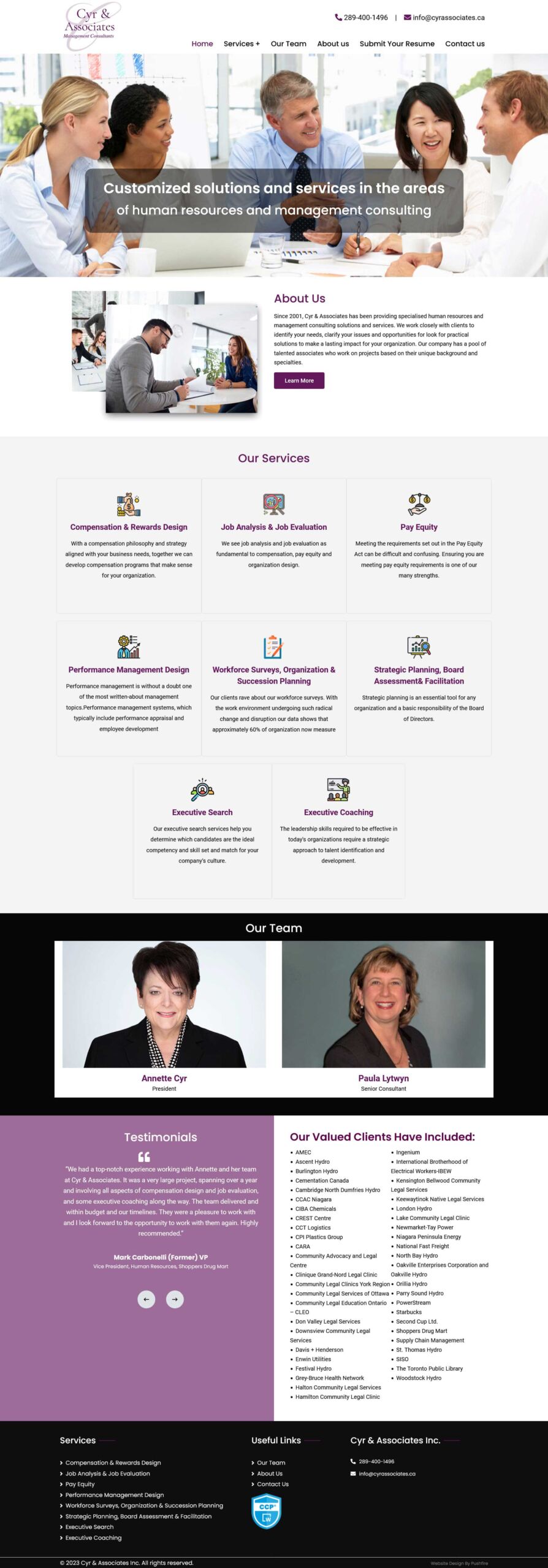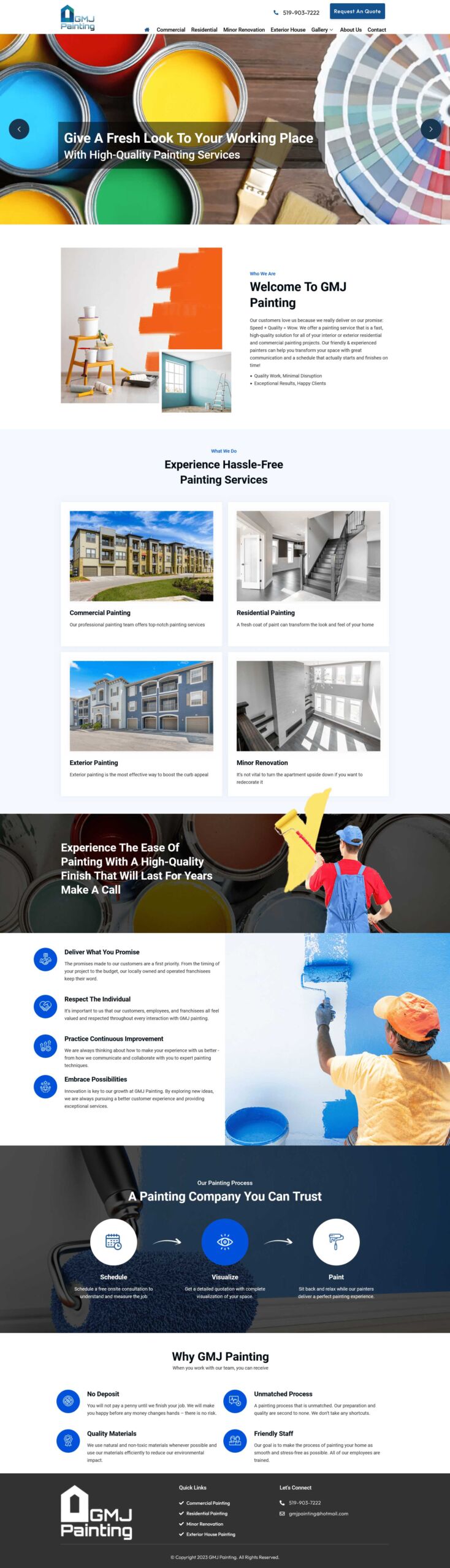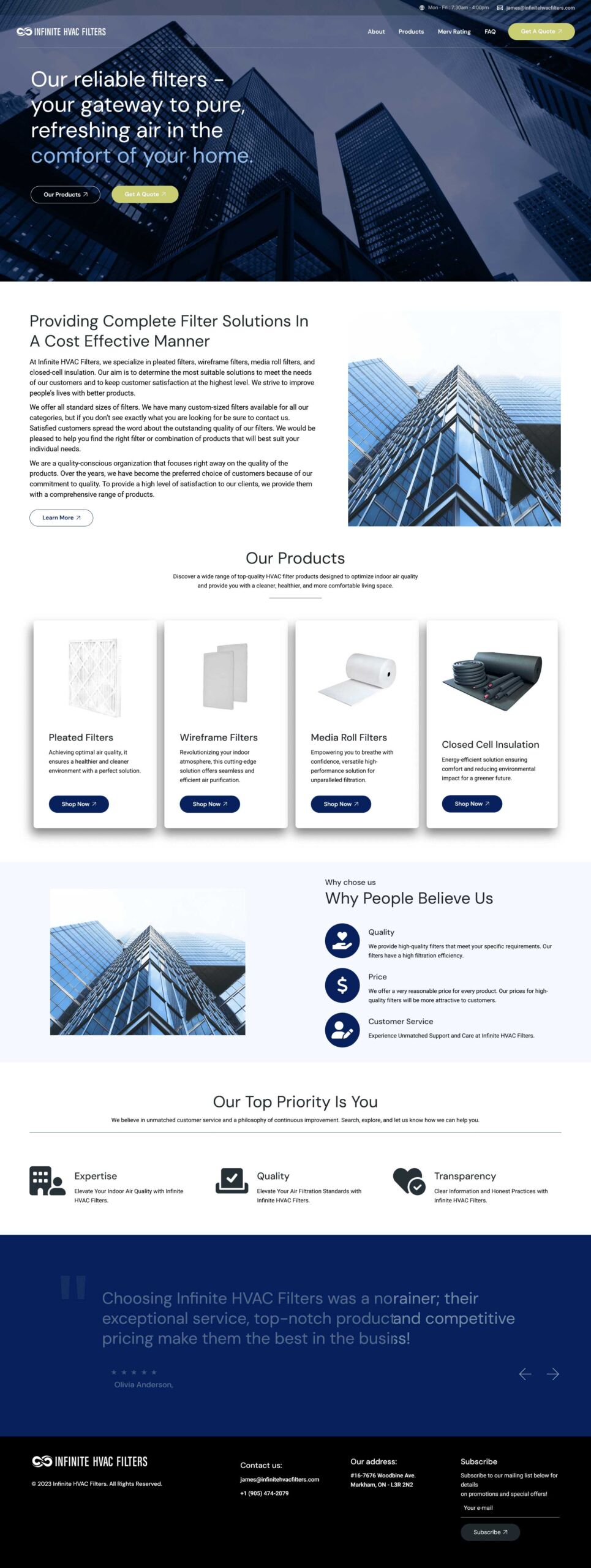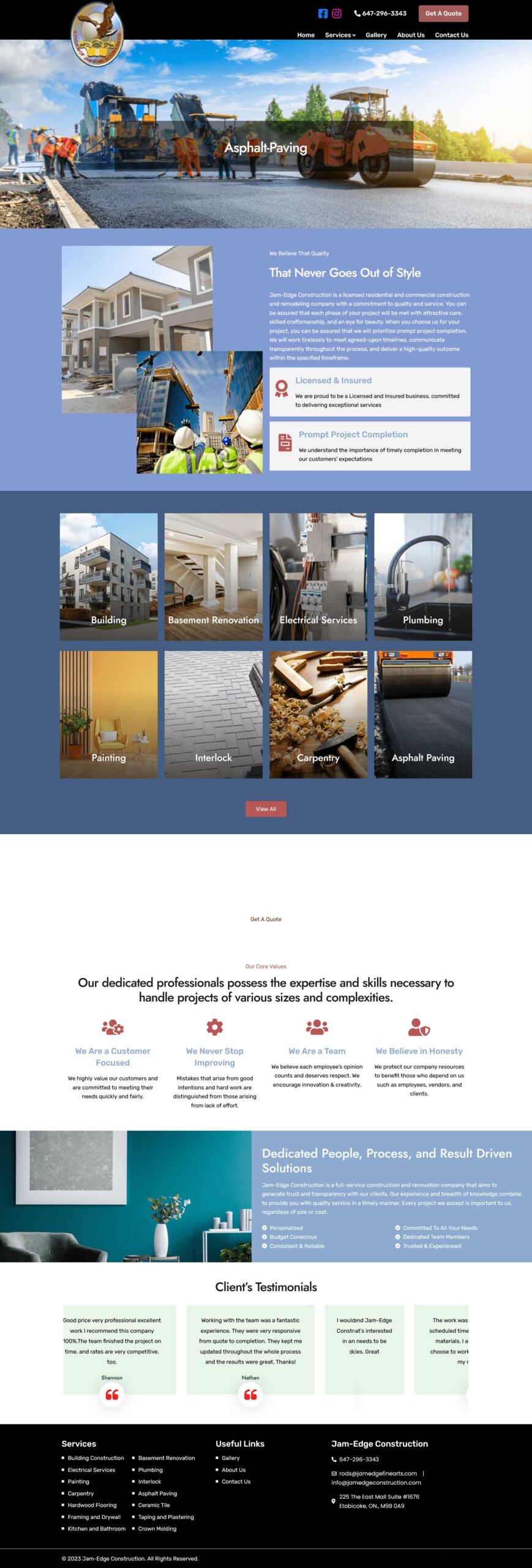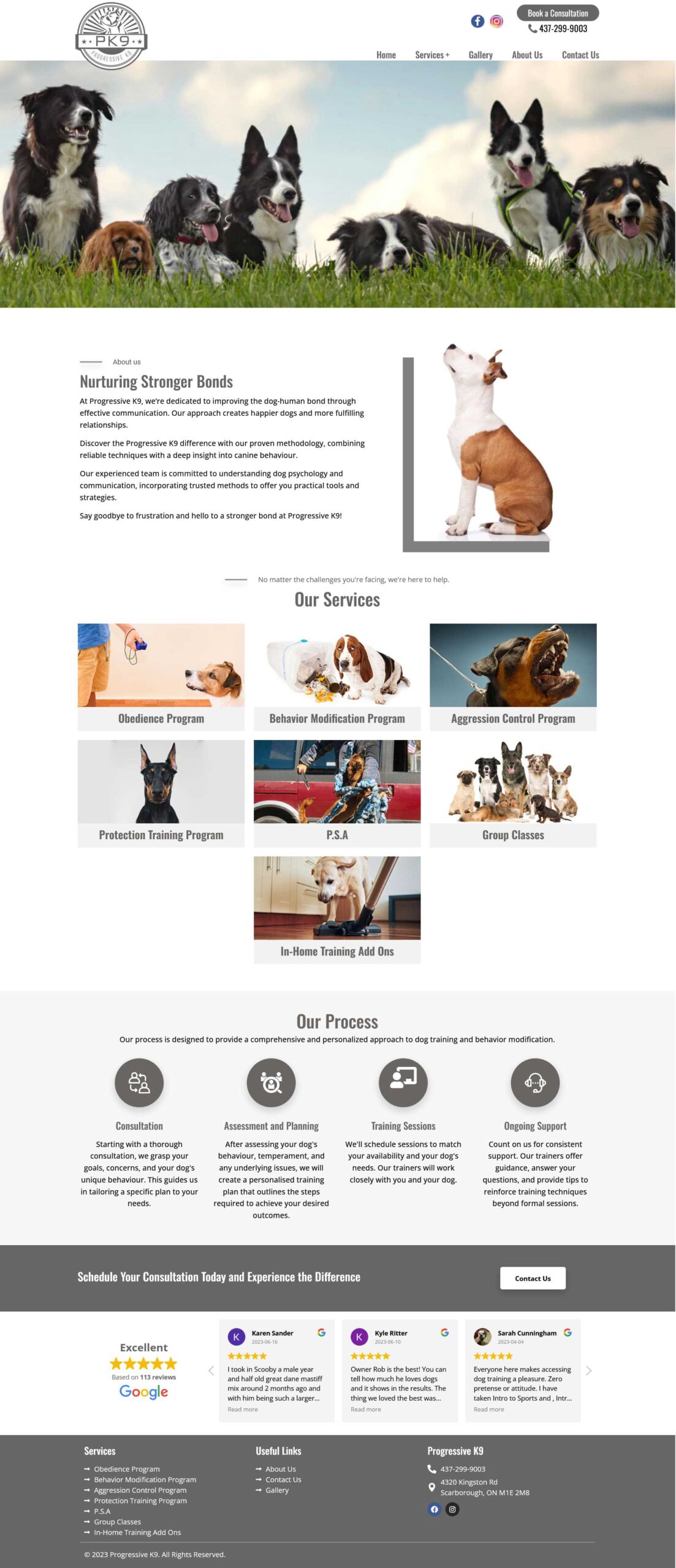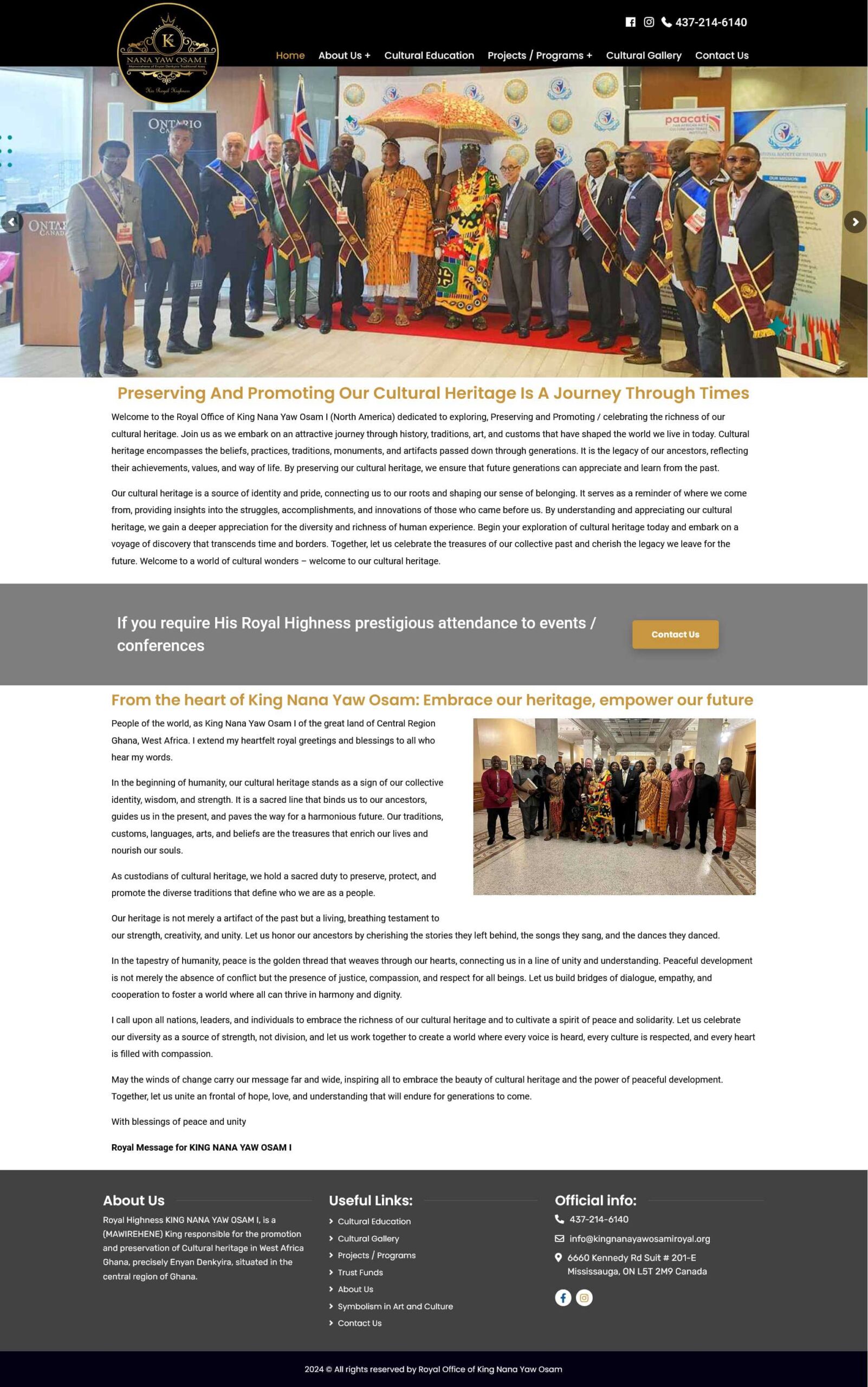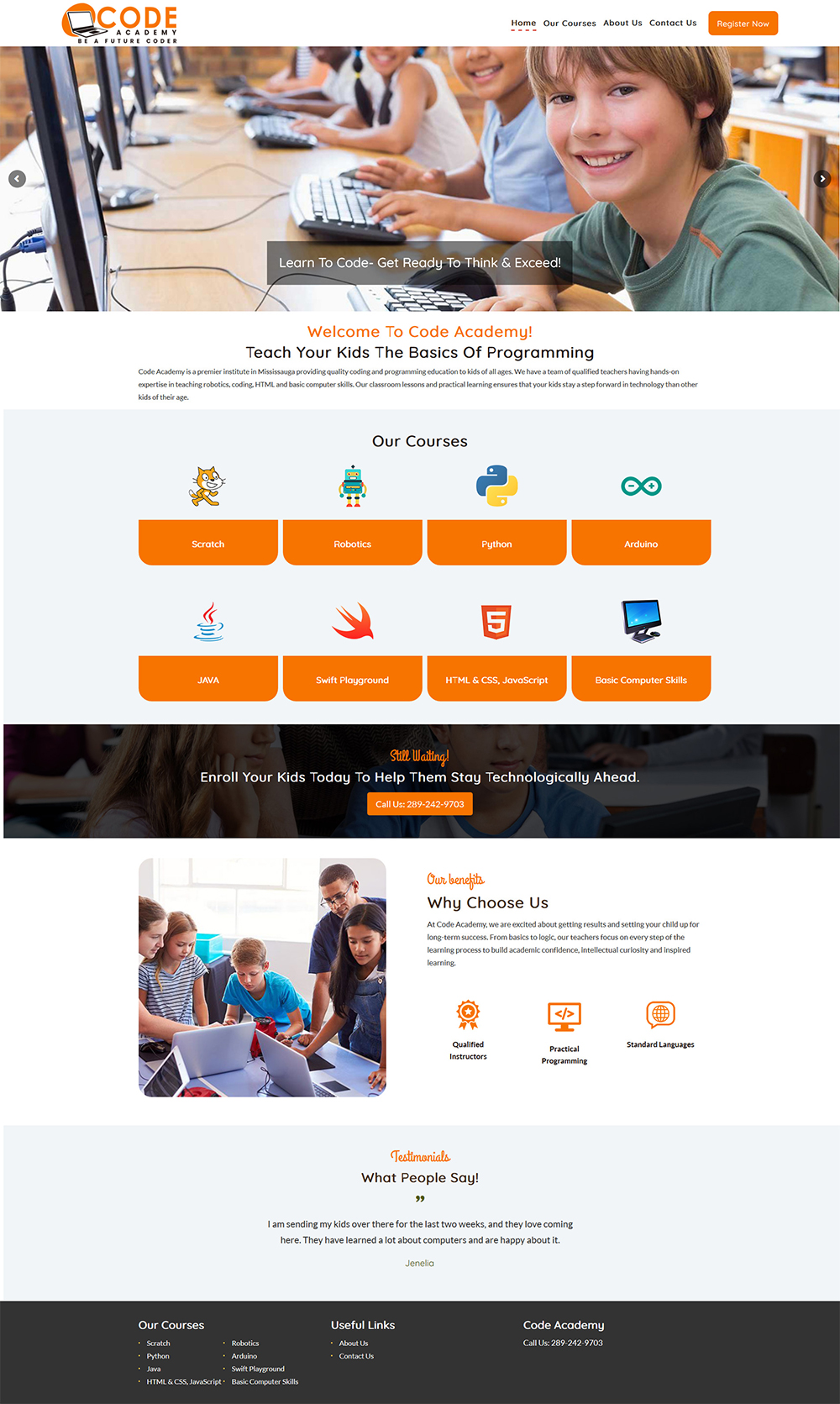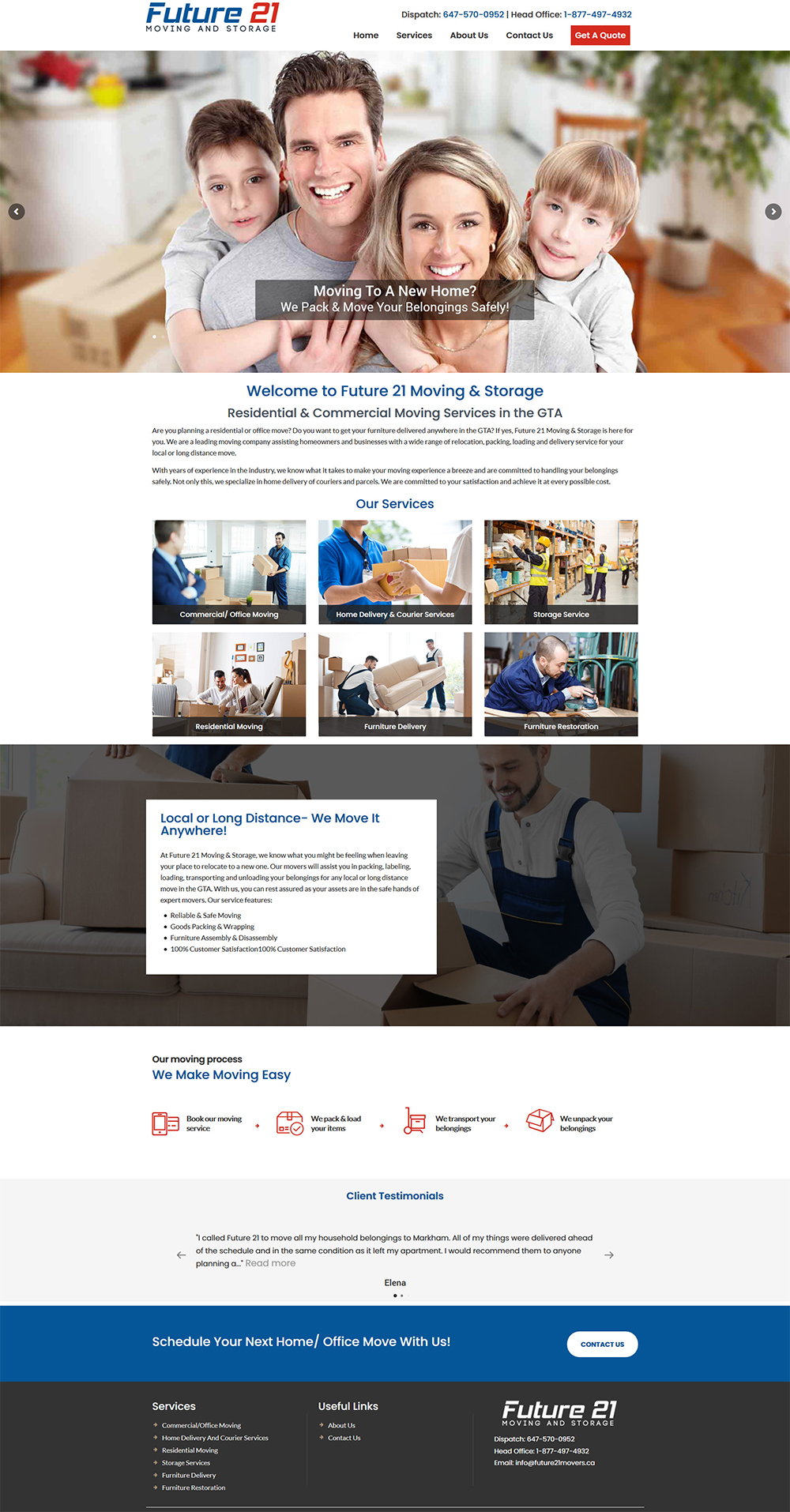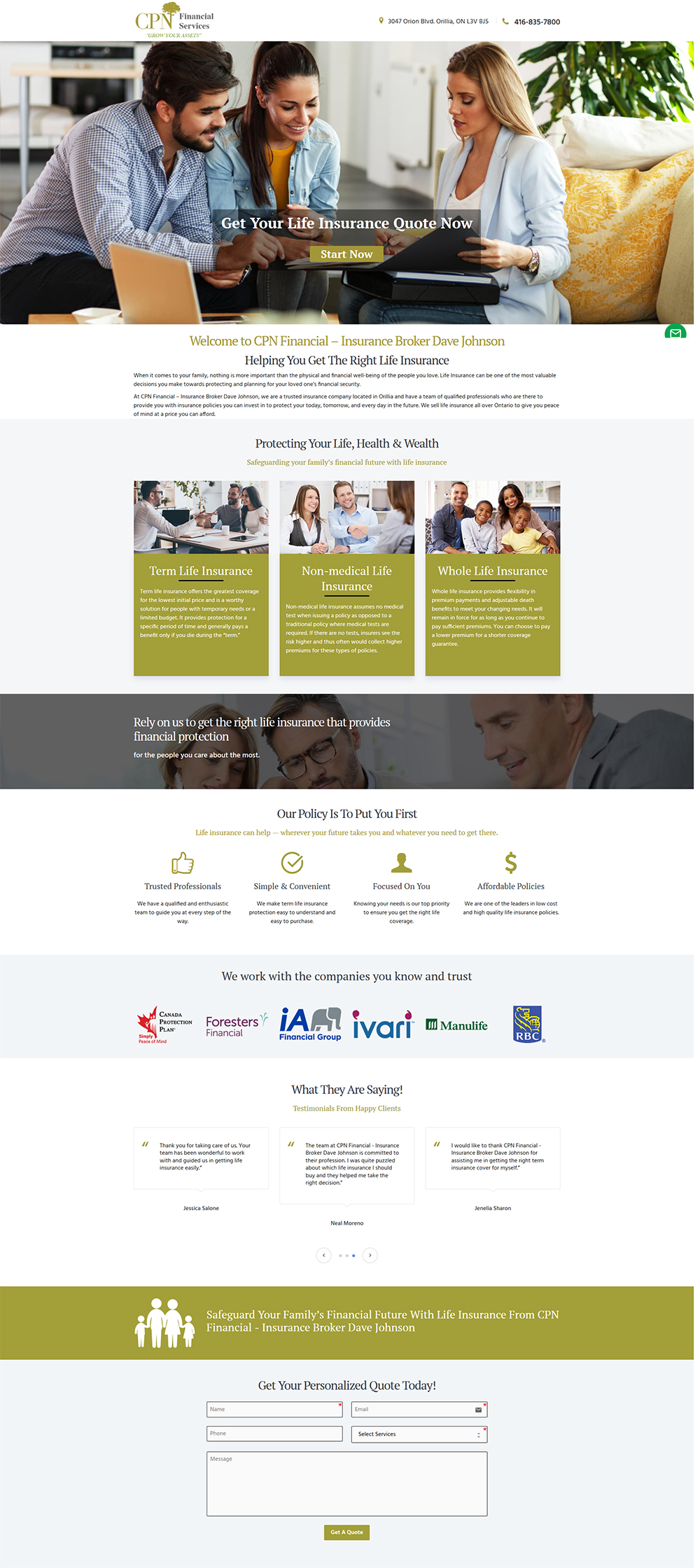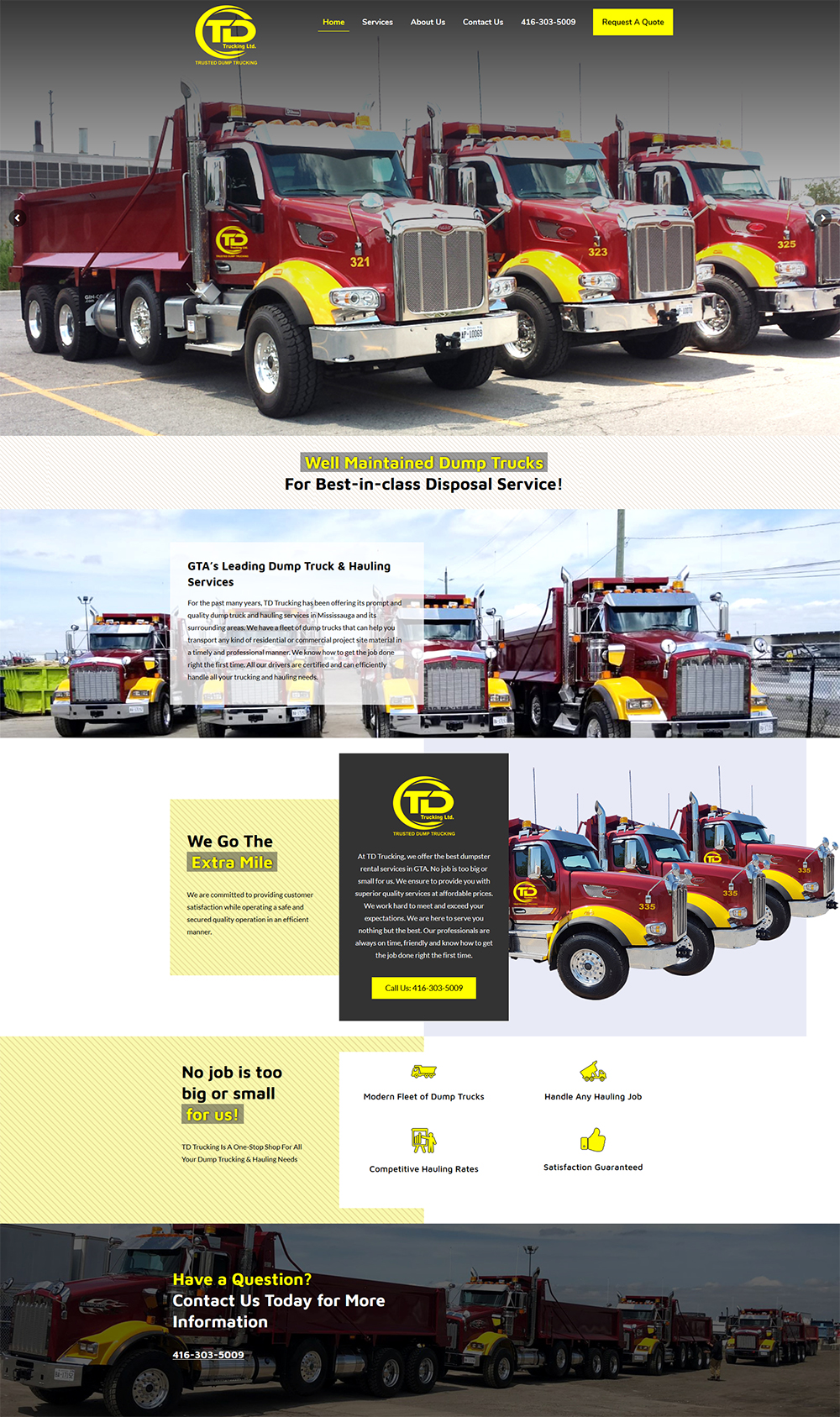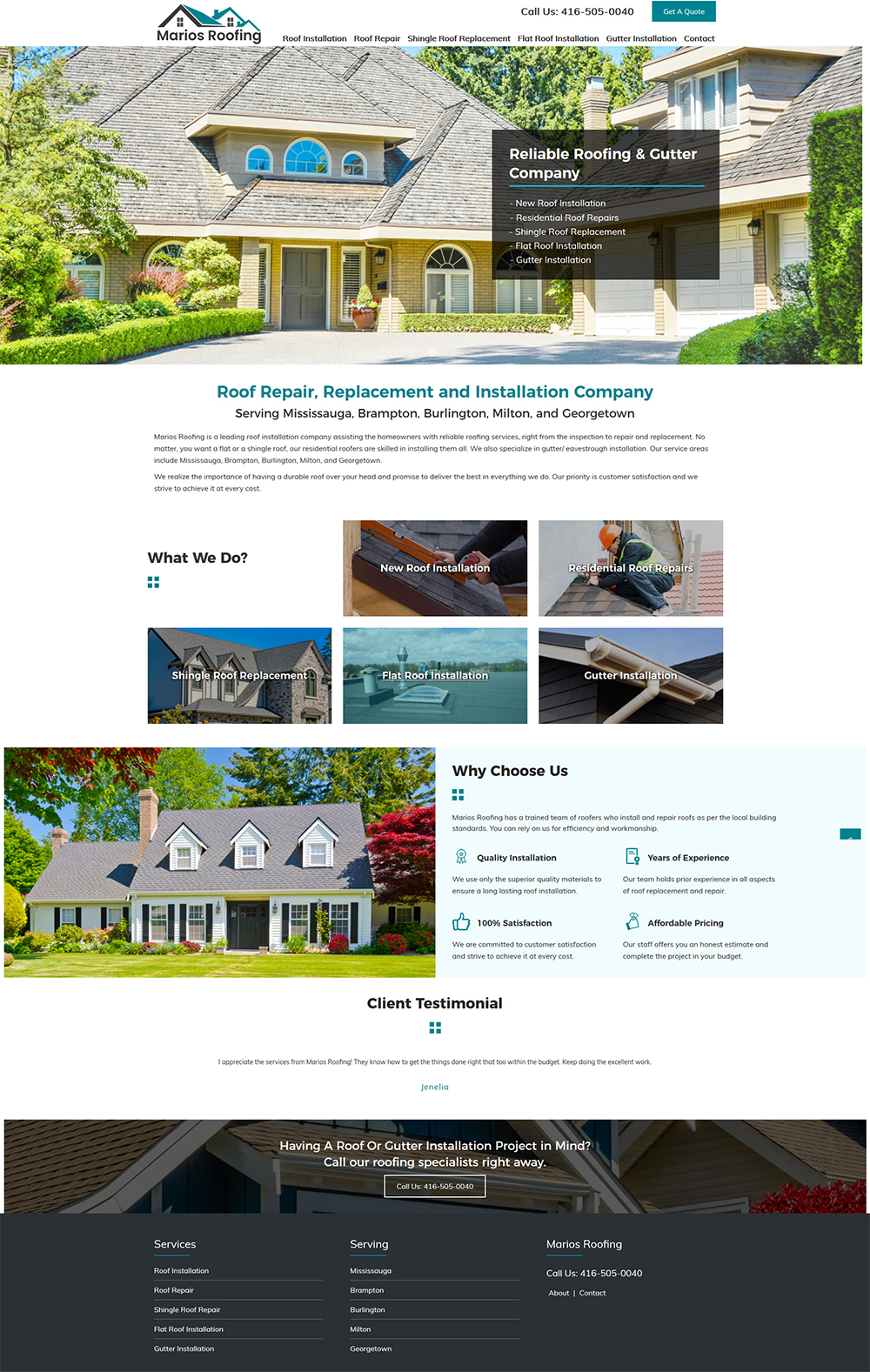CMS: A content management system (CMS) is a GUI, graphic user interface, which supports the users to create, edit and adjust the content digitally. It empowers your website and provides the backend system that’s required to manage all the content updates, install themes, and plugins. CMS’ also enables users to search for content, index these searches, retrieve archived content and publish the new content on the web.

A good Content Management System Should Possess:
- It should be user-friendly
- It enables integration across various platforms.
- It should be robust, secure, and offers scalable solutions
- Offers various formats and templates on the platform
- SEO-friendly URLs
- Employs refined workflows
- Enables the content and dashboard personalization
- Offers state-of-the-art software updates
- Offers reliable front-end and back-end with multi-lingual assistance
- Conducts regular software checks and bug fixes
- Offers a complete list of plugins available for download
- Offers an extensive list of themes available for download
- Is backed by reliable vendors and developers
- It should be amenable with pertinent laws
Before Choosing any CMS, Tips You Should Consider Before are:
1. Define Your Requirements and Purposes:
Before choosing any CMS you should be clear your present and future requirements about “Why you need a CMS?” You should be clear with the following questions:
Do you only require to build a blog? Are you proposing to set up a website along with a payment gateway? Knowing what is your goal to accomplish with your website and content marketing campaign will help determine a content management system that’s the most useful to fulfill your purposes.
2. Analyze Your Technological Capabilities:
To use the CMS efficiently, it requires consummation by your existing software and technology. It requires to be clear with the following queries:
- Do I have the technical knowledge and resources to manage my own application?
- Do I own the resources to keep my software safe from hackers?
- Can I manage the CMS myself or the software will experience any problems in the future?
3. Define Your Budget:
If you require a completely up-to-date and full-featured CMS, then the cost, in the beginning, would be very high, as you have to recognize the cost of developing the plugins and features that are required by your application. Though, if you use the CMS for longer time ultimately it lowers down the cost. As the price of software upgrades is usually included in the initial pricing.
If you require a basic Content Management System only, then the price would be quite low, because it is not required to pay for custom development or buying the plugins.
4. Analyze Your Future Plans and Expectations:
You may start with the goal of developing a simple interactive content on the blog, your business may develop into something more important with the future. It’s important to know the potential opportunities that you may find during the business development phase.
5. Pick a CMS that is Scalable with a Business Extension:
The most stable content management systems to practice are:
- WordPress for business sites, blogs, eCommerce, membership sites,high-level sites, and much more.
- Joomla for social networking sites
- Drupal for huge and data-heavy websites
- Blogger for creating simple blogs
- Shopify for online eCommerce stores
Content management systems are immensely helpful to marketers, businesses, and individuals. CMS enables you to generate content and share it in a way that involves your target audience efficiently. Investing in a CMS that has the traits and prospects that your business demands is a smart decision.
If you are looking for some technology professional to decide which one you should choose and how you can consult our team. They will guide you thoroughly.