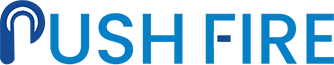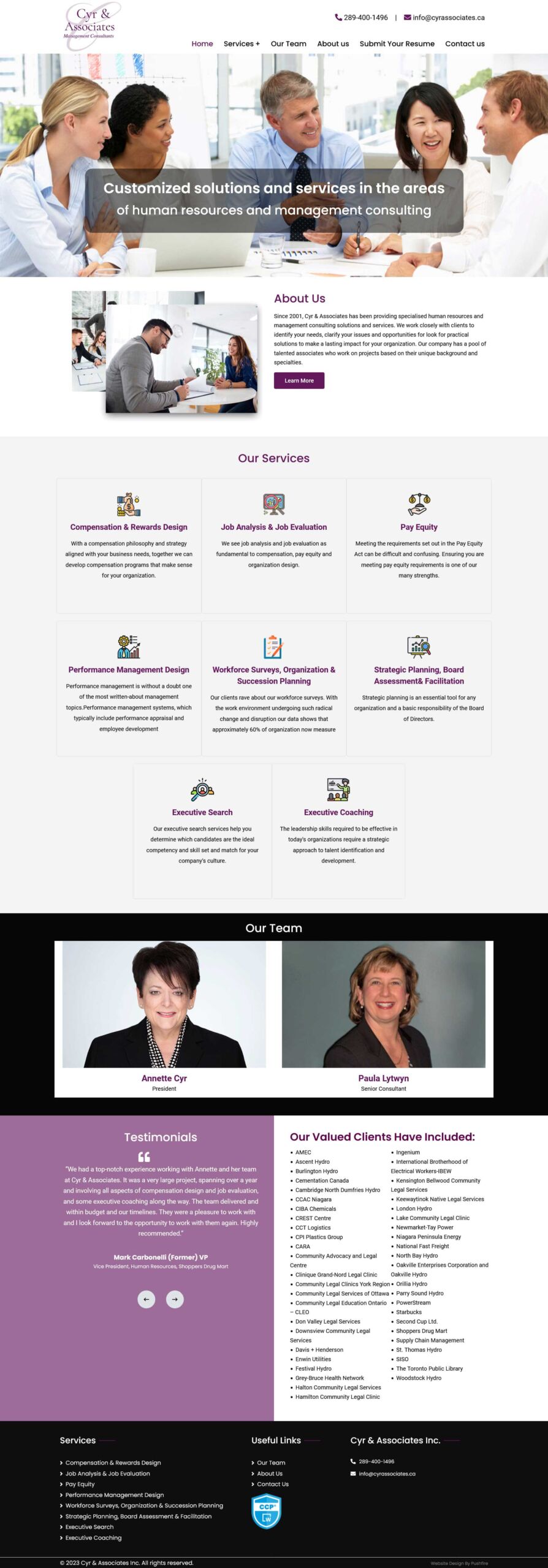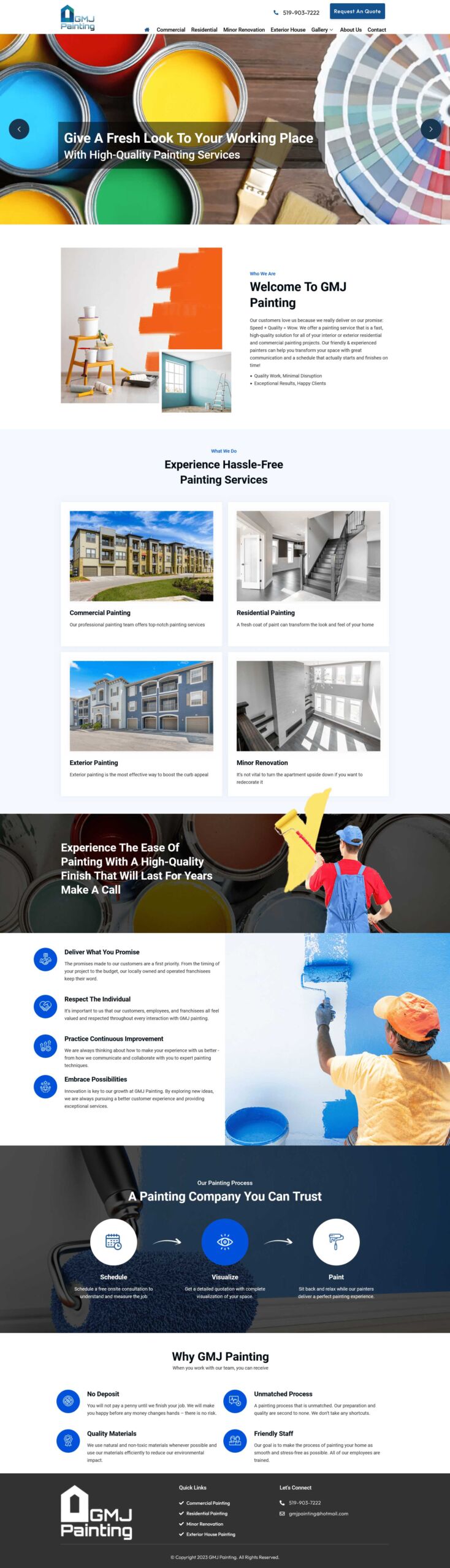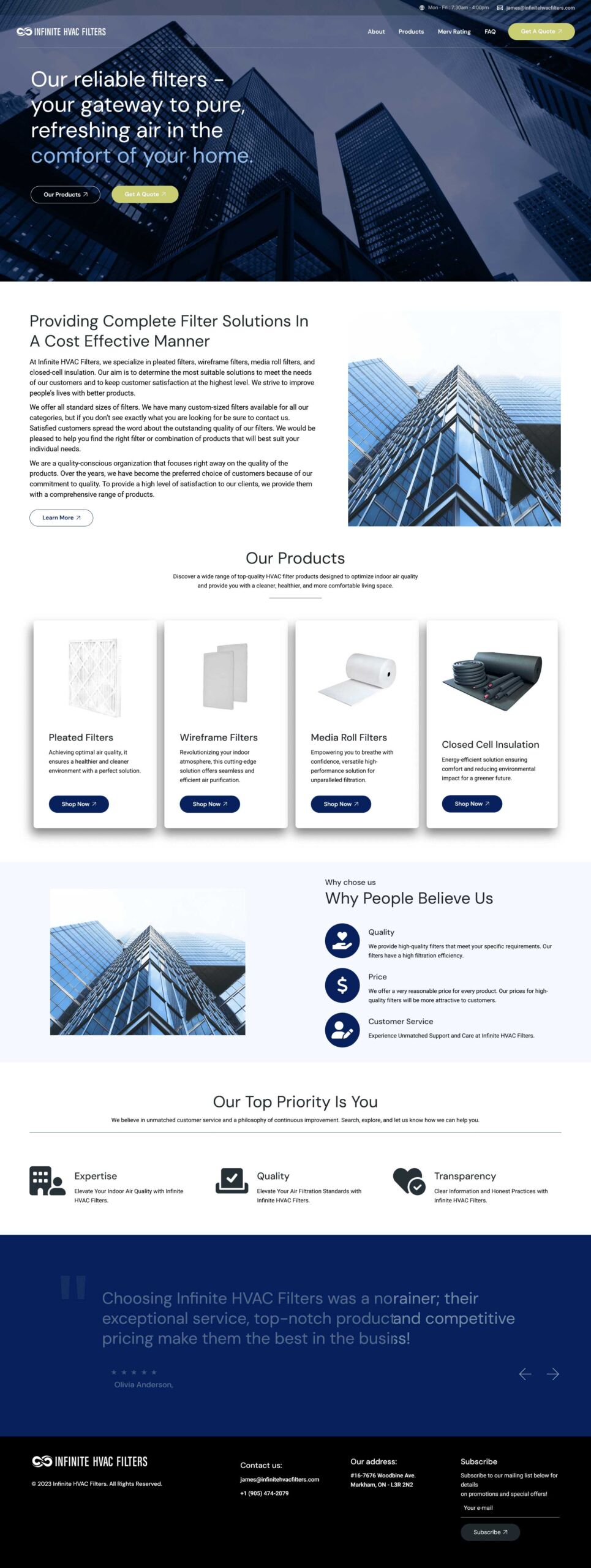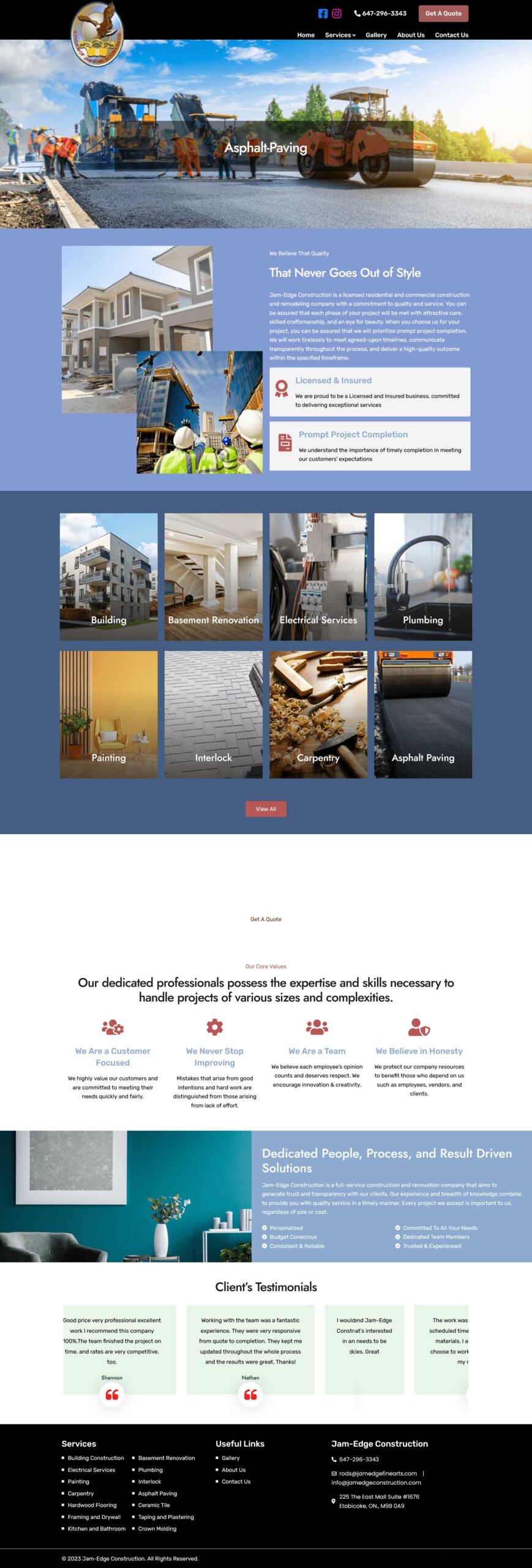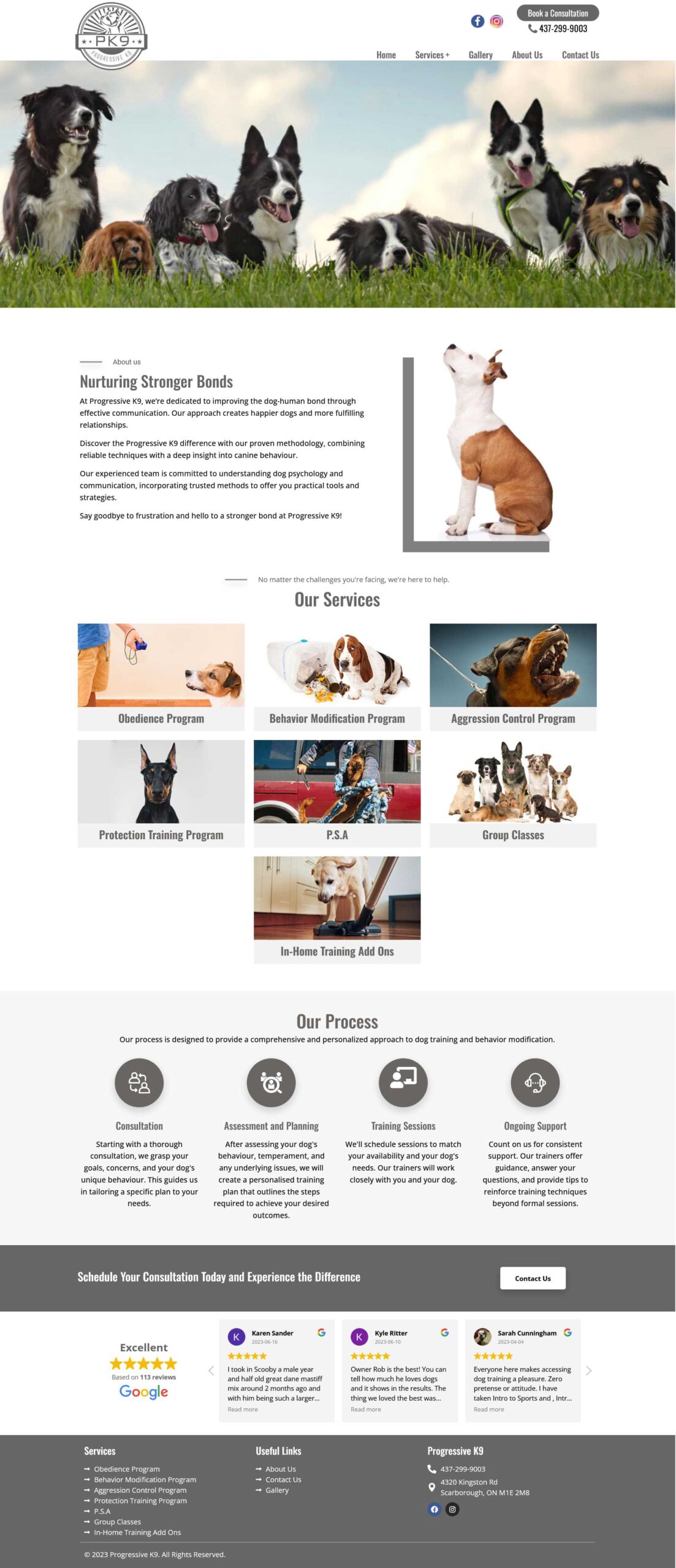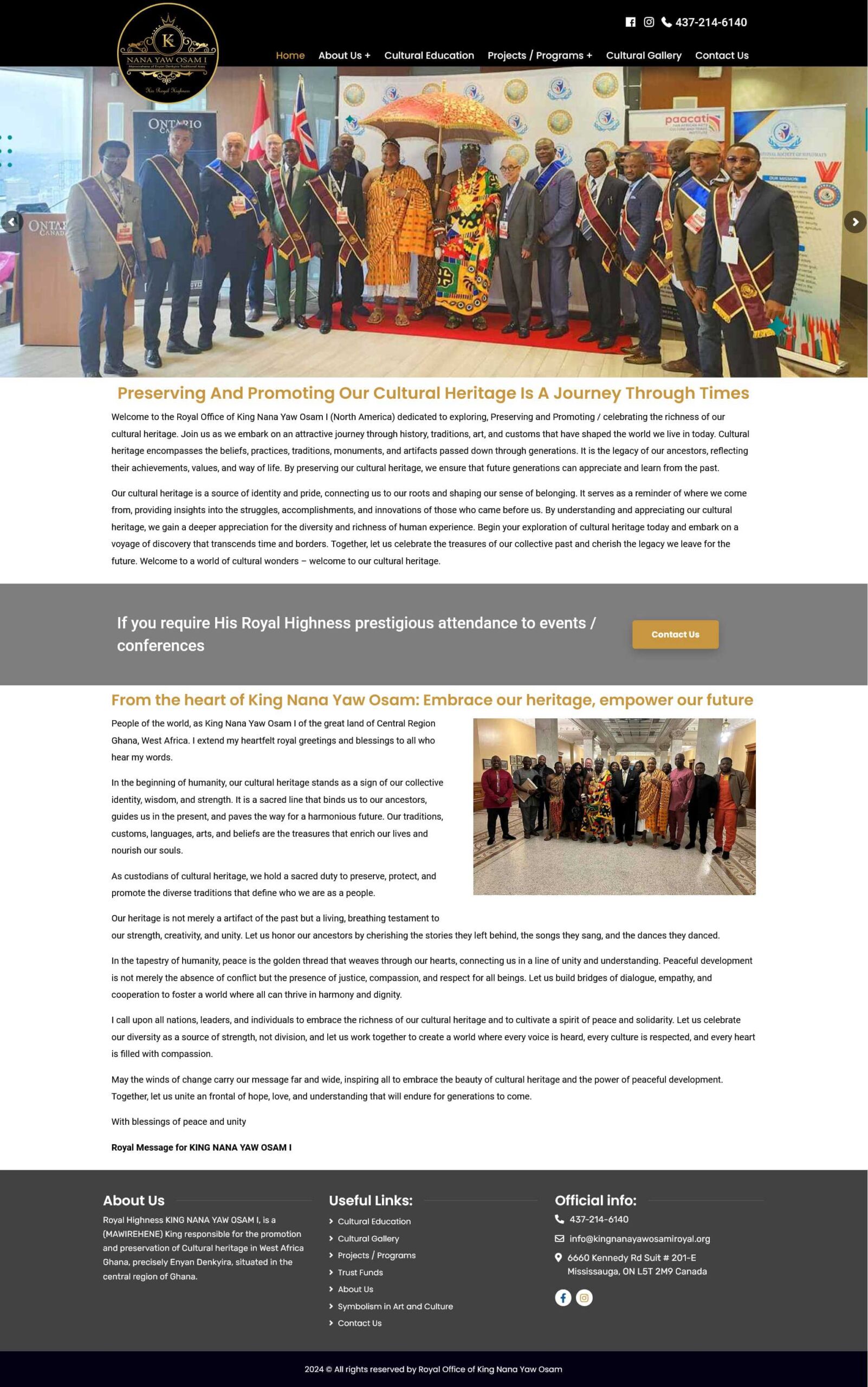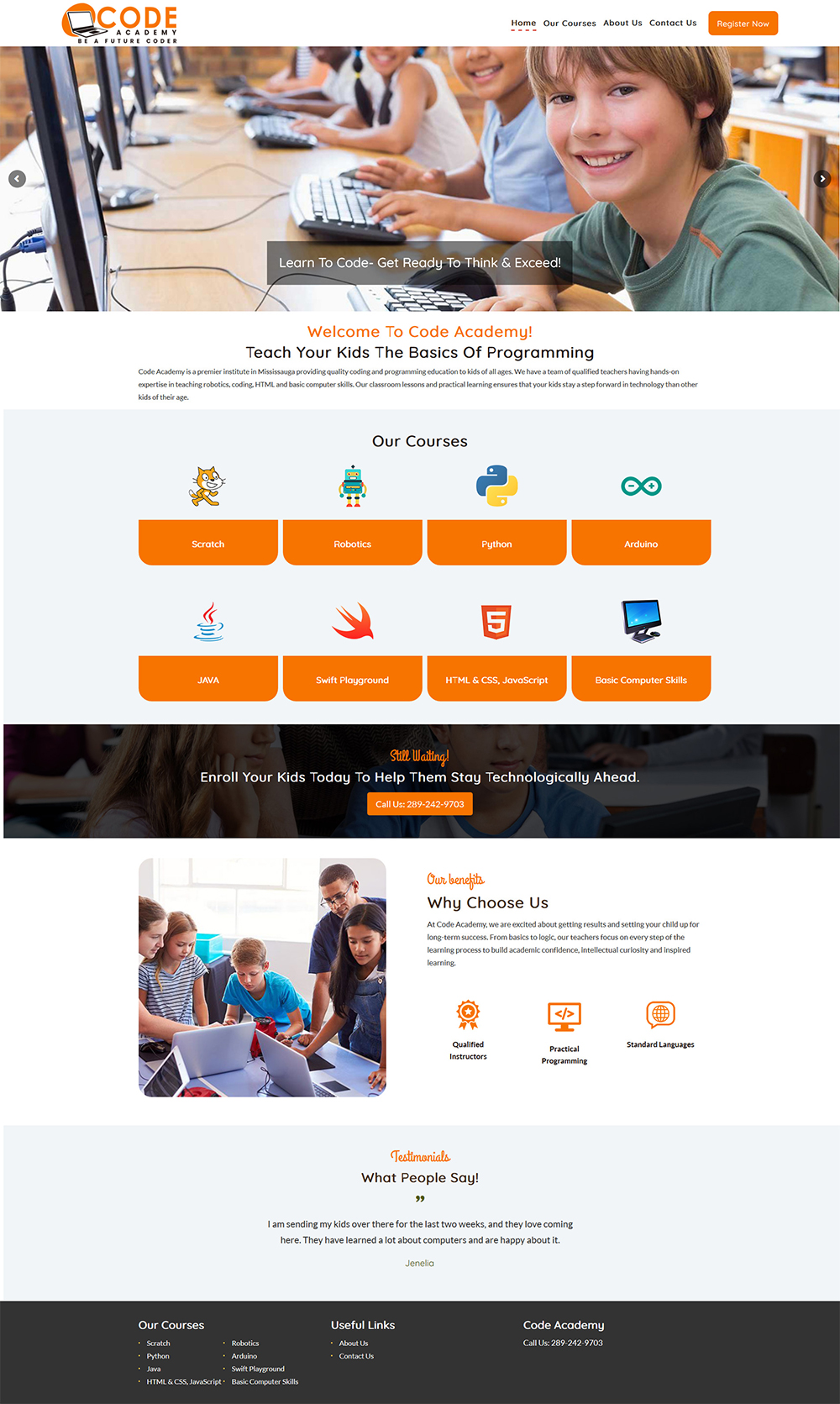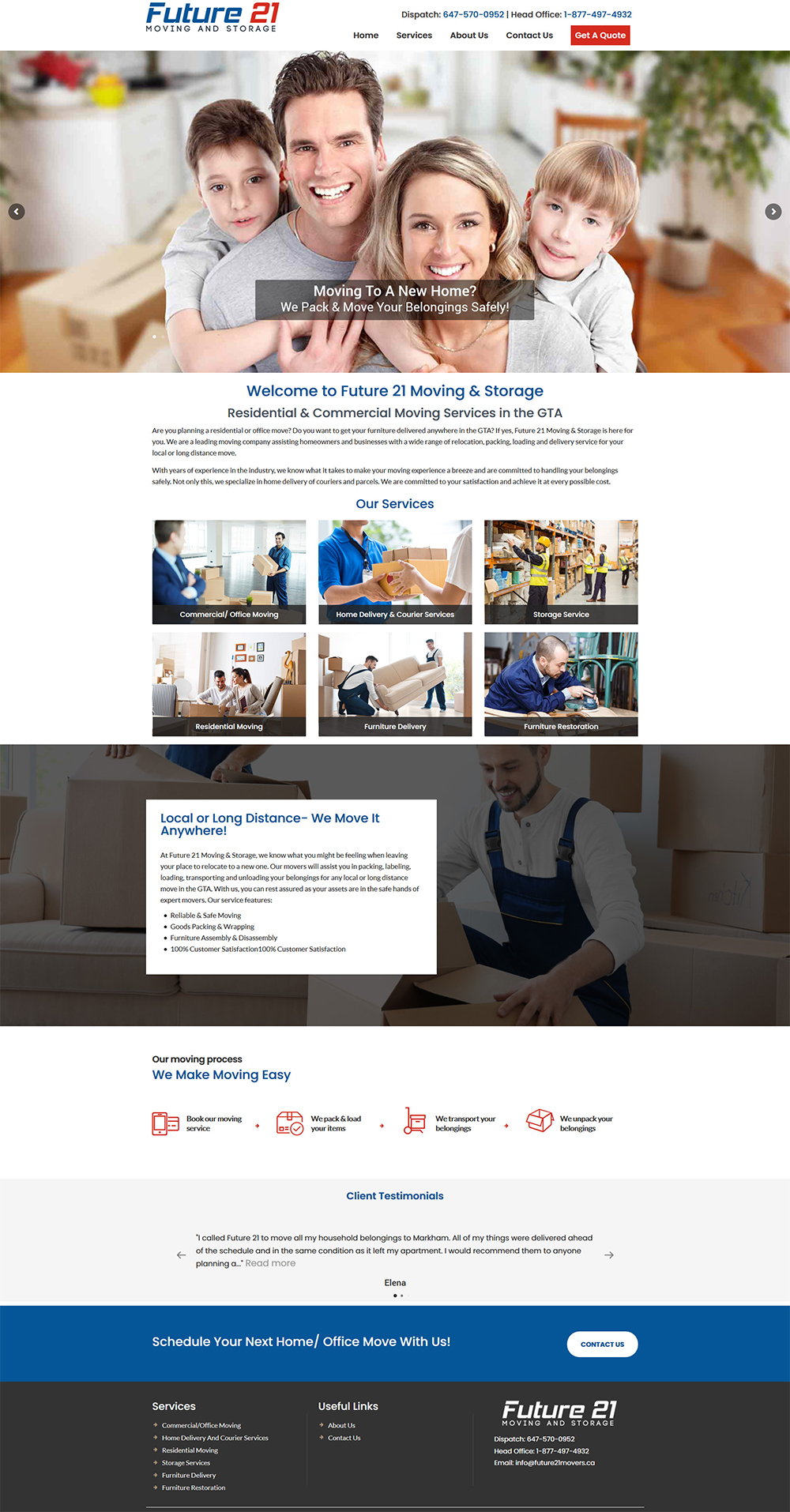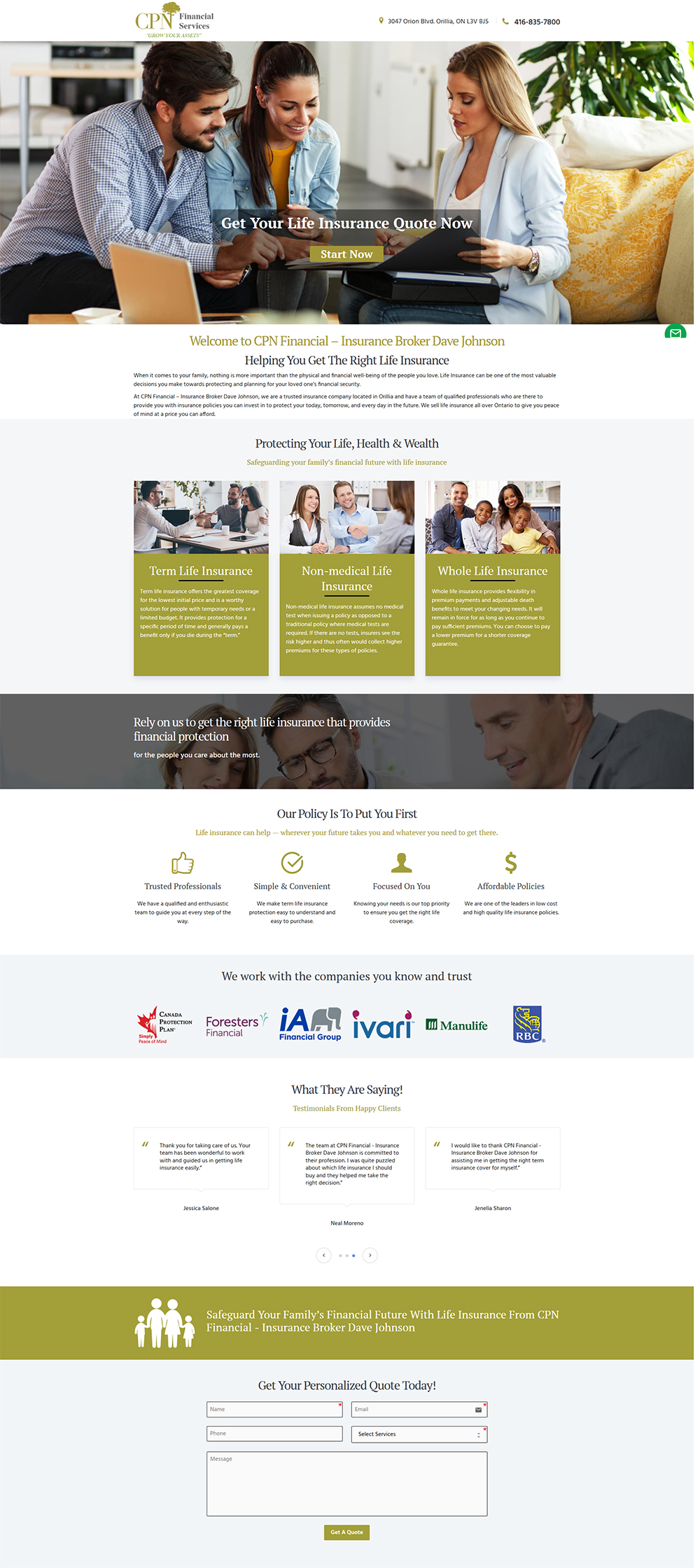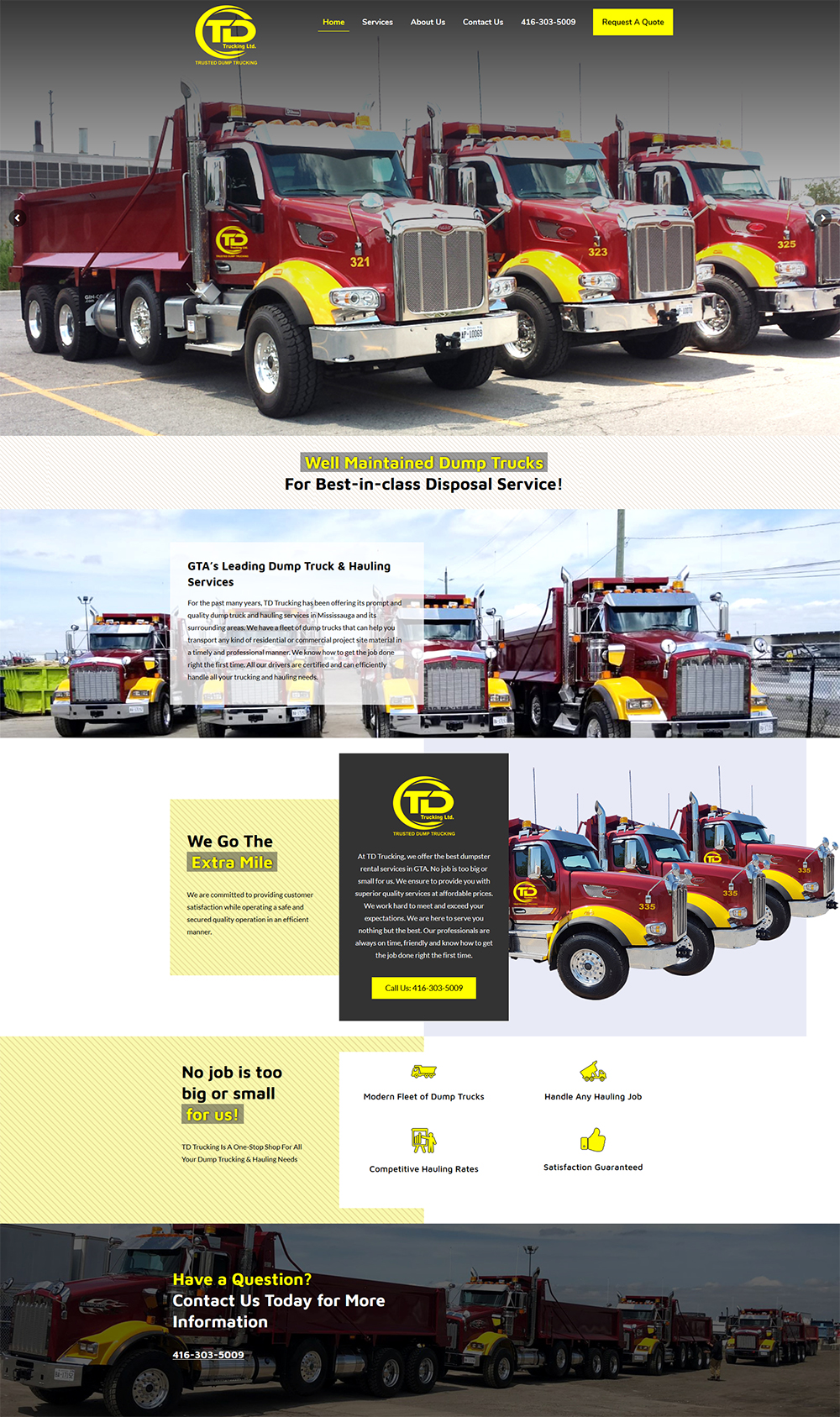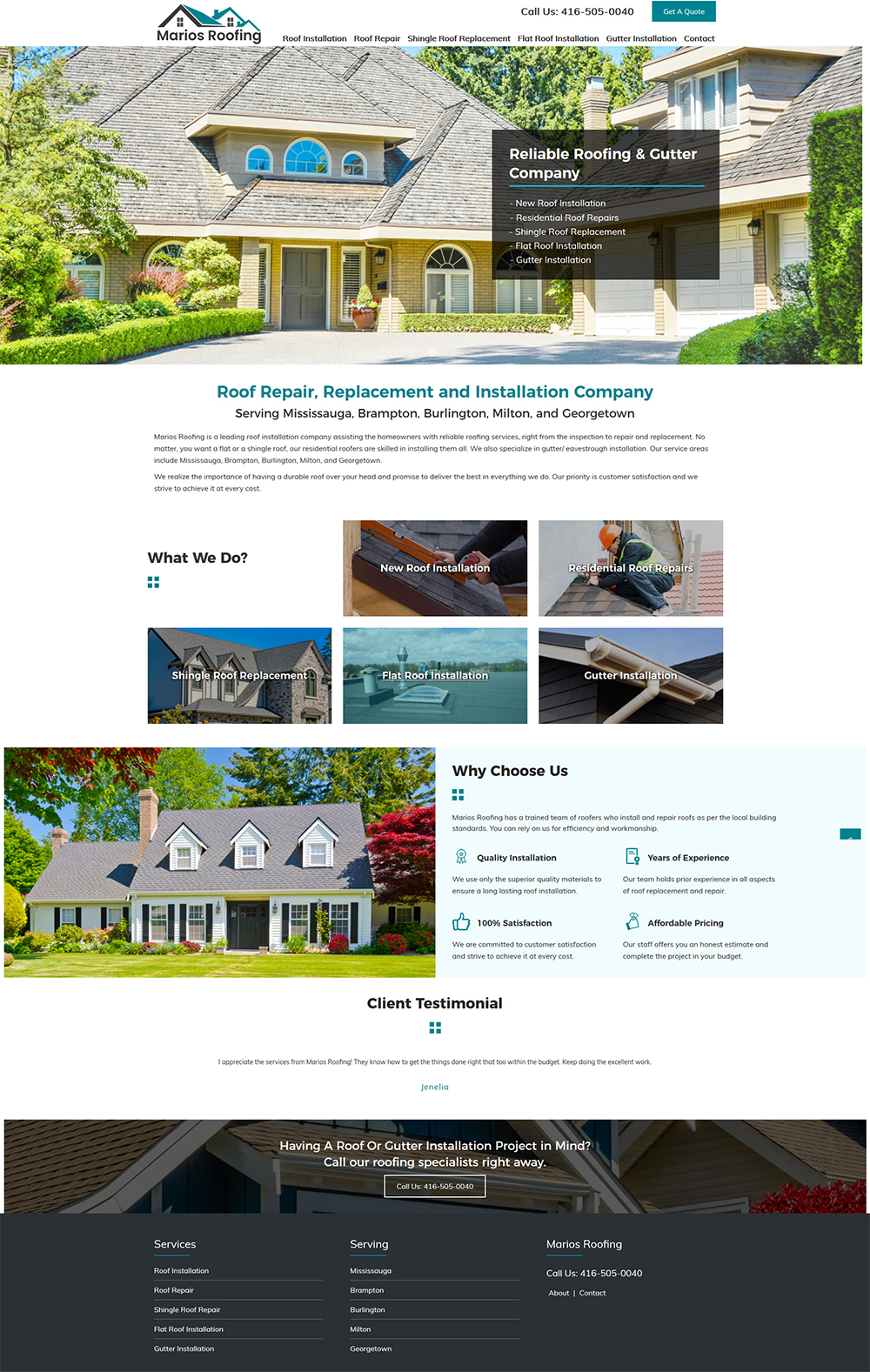Is your WordPress site starting to look dated?It may be slower than it should be, or perhaps it just ‘s not the way you want to present your brand at all.Any of these triggers an internal alarm bell that tells us there’s something wrong with the website.If you’ve noticed any of these signs, the chances are that it’s time for a revamp.

The redesign of your WordPress site isn’t limited to making it look good. It also means making the site work better for users and how well that site supports your company. A redo can keep visitors on your site for longer periods of time, and increase conversions. It can even result in better search engine ranking.
Let’s talk about some key steps to make your WordPress redesign project successful.
What is a WordPress Website Redesign?
A WordPress website redesign is all about updating your website’s look, and features, and how easy it is to use. It’s more than just picking a new theme—it’s about making your site more functional and aligned with your business goals.
Some key areas to focus on:
- Themes and Design: Choose a modern look that fits your brand.
- Navigation: Simplify menus so visitors can find info easily.
- Responsiveness: Make sure your site works on mobile, tablet, and desktop.
- Performance: Improve loading times. Nobody likes a slow site.
- SEO: Optimize your content to rank higher on Google.
A good redesign doesn’t just follow trends. It helps visitors have a smooth experience and reflects your company’s growth.
1. Assess Your Current Website
Before you start making changes, take a good look at what’s working and what isn’t.
Things to check:
- Speed: Slow pages can scare users away.
- Mobile-friendliness: Is your site easy to use on a phone?
- SEO: Are you ranking well for important keywords?
- User experience (UX): Is it easy for visitors to navigate your site and take action, like contacting you or buying something?
Knowing your website’s weaknesses will help you fix them in the redesign.
2. Set Clear Goals
Ask yourself: What do I want from this redesign? Maybe you want to grow sales, get more signups, or improve brand visibility. Set goals that are:
- Specific: For example, increase form submissions by 20%.
- Measurable: Track your progress using tools like Google Analytics.
- Realistic: Ensure you have the time, budget, and team for this project.
Setting clear goals helps you focus on what matters during the redesign.
3. Gather Inspiration
Look at other websites for ideas. Competitor sites can show you what’s working in your industry, and browsing design websites can give you fresh ideas for colors, layouts, and features.
4. Pick the Right Tools and Theme
Your theme and plugins play a big role in how your site performs. Choose a theme that:
- Works on all devices (responsive design).
- Is lightweight to keep your site fast.
- Allows for easy customization without coding.
Make sure it’s compatible with plugins you need, like Yoast SEO, WooCommerce, or WP Rocket.
5. Refresh Your Content
A redesign is the perfect time to update your content. Rewrite old blogs, update product descriptions, and make sure everything matches your current branding.
Also, optimize your content for SEO. This includes adding keywords, internal links, and clear headings.
6. Test Before Launching
Don’t skip this step! Test your site’s functionality on different devices and browsers. Make sure all links, buttons, and forms work perfectly. Check the speed, too, so visitors don’t leave before your page loads.
7. Keep Improving Post-Launch
Your job doesn’t end when the new site goes live. Keep an eye on how visitors interact with it. Use feedback to make small tweaks and improvements over time.
Redesigning a WordPress website takes effort, but it’s worth it when you see better results for your business. Whether you’re in Oakville or anywhere else, creating a site that’s fast, functional, and visually appealing will help you stand out.
Why a Redesign is a Long-Term Investment
A WordPress redesign isn’t just a one-time project—it’s a strategic investment in your business. A well-designed website serves as a powerful tool to attract new customers, showcase your brand, and provide value to your audience. Beyond the immediate boost in aesthetics and functionality, a redesigned site sets the stage for long-term growth by improving user engagement and increasing retention.
When you take the time to assess your goals, update your content, and optimize your website for performance and SEO, you’re not just creating a better experience for today’s users—you’re laying the groundwork for future success. Whether it’s better scalability, enhanced features, or smoother navigation, your redesigned WordPress site will be equipped to grow alongside your business.
Don’t hesitate to invest the time and resources into making your WordPress site the best it can be. Your efforts will pay off in higher conversions, happier users, and a stronger digital presence.
At PushFire, we’re all about making websites that work as hard as you do. Need help with your WordPress redesign? Let us know, and we’ll guide you every step of the way!